New Literacy in the Web 2.0 World
126 likes29,015 views
The presentation discusses emerging literacies and argues that school curriculum mus tbe revised to teach students to manage information, make meaning from multimodal text and represent knowledge and information. The session also introduces an idea of social networking literacy.
1 of 52
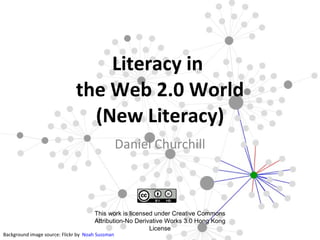
![Welcome! Dr. Daniel Churchill Room 116, Runme Shaw Building The University of Hong Kong Pokfulam Road, Hong Kong Email: [email_address] Web: http://www.learnactivity.com Tel: +852 28591141](https://image.slidesharecdn.com/session3jamesv3-090612082413-phpapp01/85/New-Literacy-in-the-Web-2-0-World-2-320.jpg)
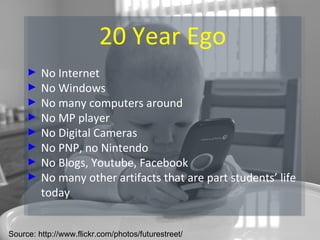
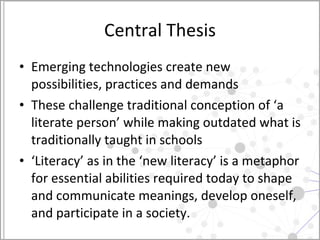

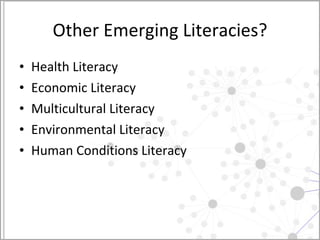
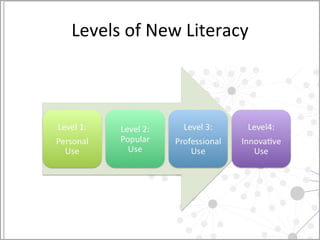
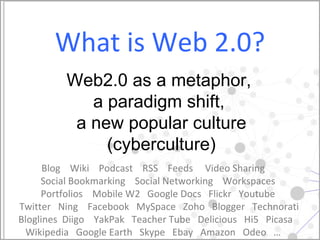
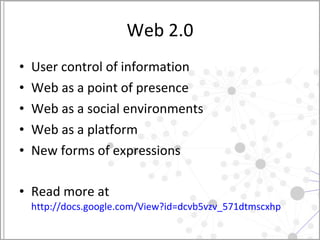
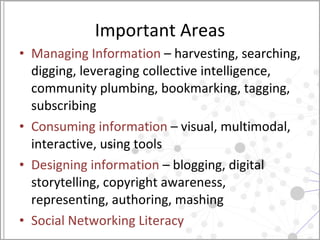
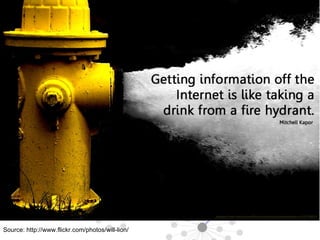
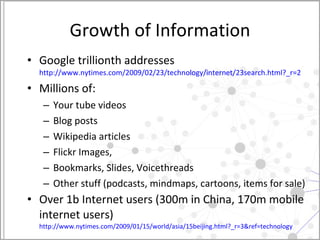
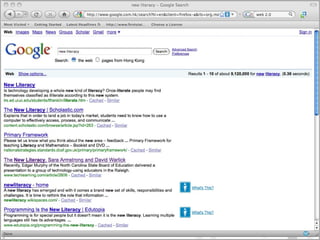
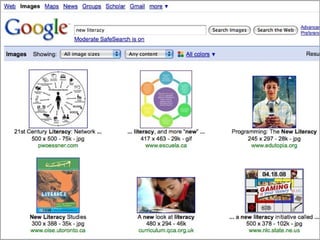
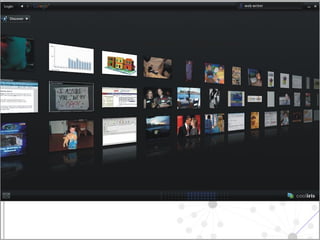
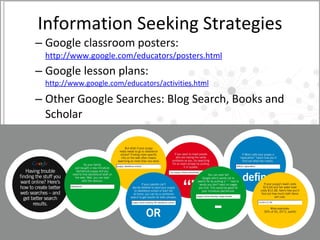
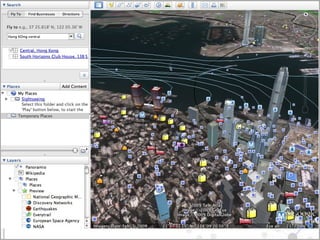

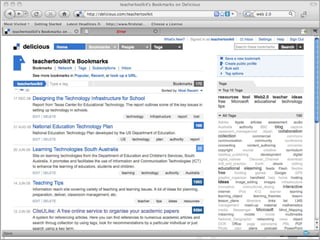
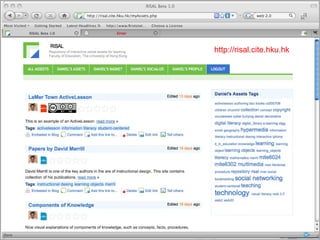
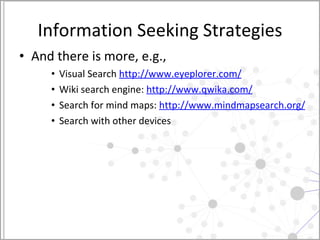
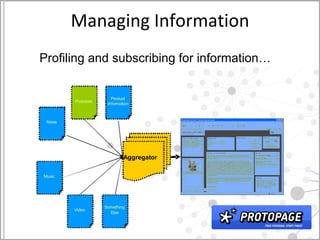
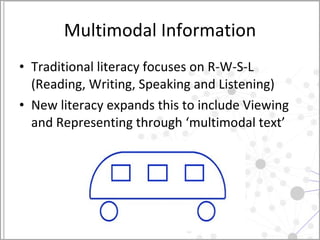
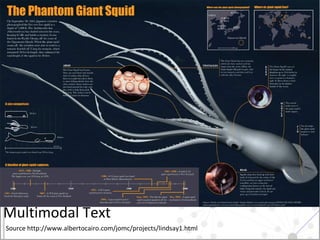
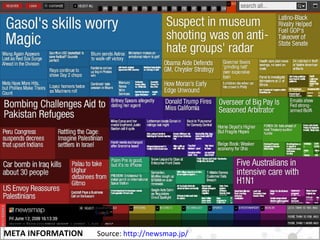
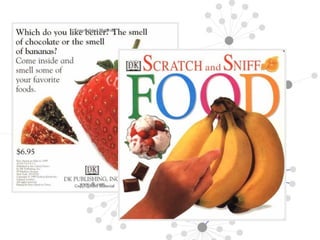
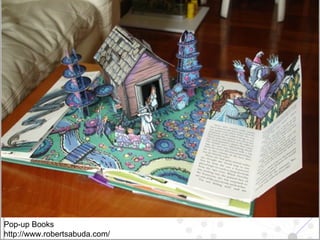
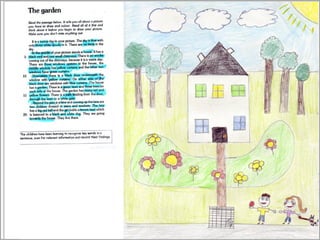
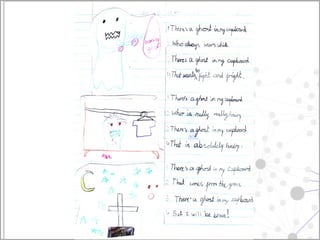
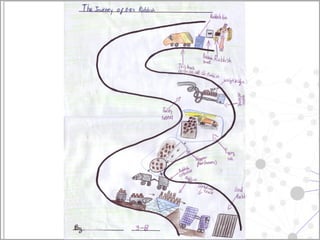
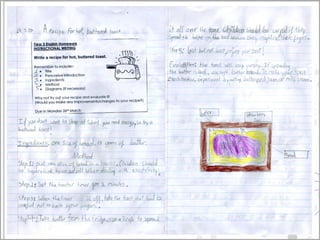
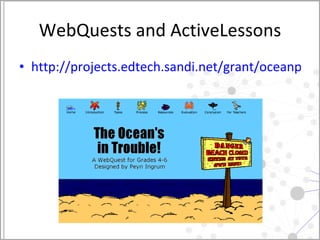
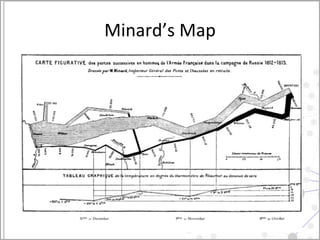
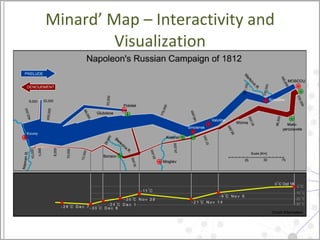
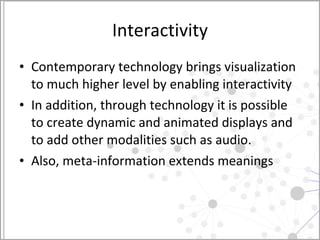
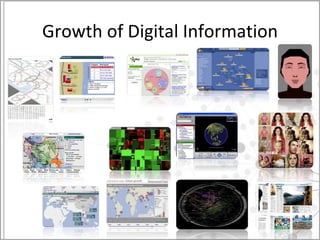

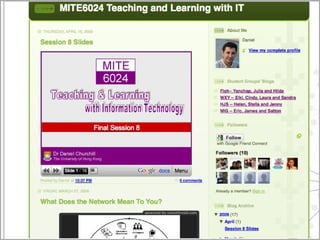
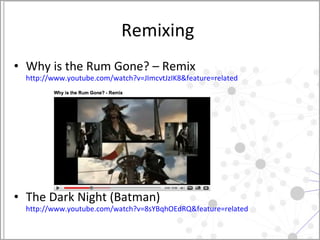

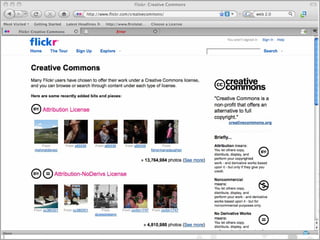

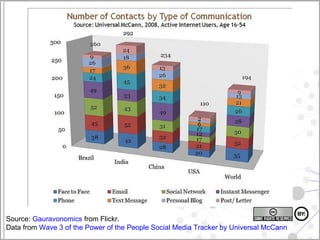
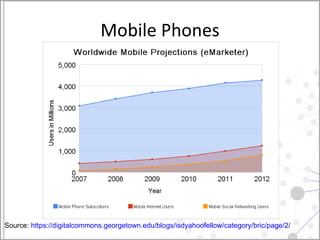
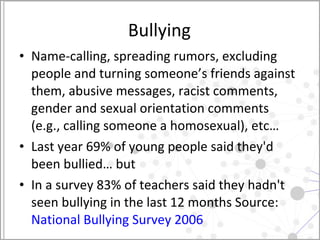
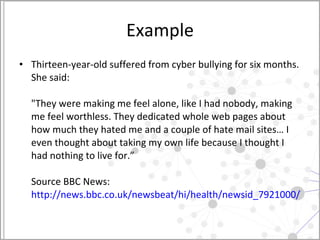
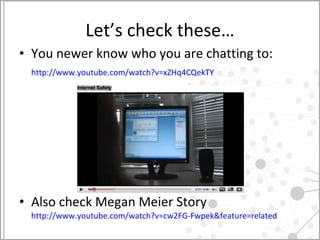

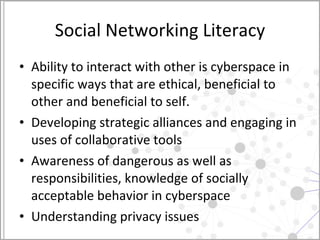

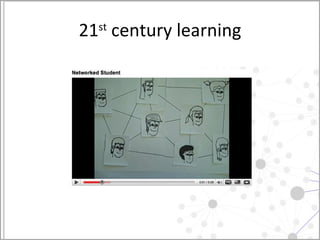
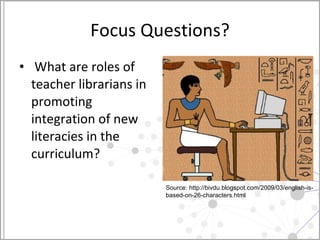
Ad
Recommended
Web 2.0 and Web 3.0 Tools in Education - T hiyagu by Thiyagu K, has 111 slides with 15514 views.This is file consists of the concept of Web 2.0 and Web 3.0 Tools in Education. This file also explores the of pedagogical benefits of web tools. 



Web 2.0 and Web 3.0 Tools in Education - T hiyaguThiyagu K
111 slides•15.5K views
This is file consists of the concept of Web 2.0 and Web 3.0 Tools in Education. This file also explores the of pedagogical benefits of web tools. Spiral progression in Science by Mary Blaise Mantiza, has 18 slides with 49582 views.The document discusses the spiral curriculum, an approach to teaching where basic facts are first introduced without details, and then more details are added with each repetition to help reinforce learning. It is both a sequencing and teaching strategy that exposes learners to concepts and skills through continually revisiting topics with increasing complexity. An example spiral curriculum for science is provided, showing how topics like characteristics of living things are revisited each year with more details. The approach aims to improve retention of concepts while allowing progressive elaboration of topics to broaden understanding.



Spiral progression in ScienceMary Blaise Mantiza
18 slides•49.6K views
The document discusses the spiral curriculum, an approach to teaching where basic facts are first introduced without details, and then more details are added with each repetition to help reinforce learning. It is both a sequencing and teaching strategy that exposes learners to concepts and skills through continually revisiting topics with increasing complexity. An example spiral curriculum for science is provided, showing how topics like characteristics of living things are revisited each year with more details. The approach aims to improve retention of concepts while allowing progressive elaboration of topics to broaden understanding.Simple true false test by Shanelou Pading Ü, has 12 slides with 11963 views.True or false questions are binary choice test items that require examinees to indicate whether statements are true or false. Constructing good true or false questions follows several rules: statements should not contain hints to the answer, avoid absolute terms like "always" and "never", keep sentences short to prevent giving clues away, don't include minor errors or tricks, don't quote verbatim from sources, and avoid strong determiners that make statements more likely to be true or false. Well-made true or false questions are balanced and avoid patterns that could allow guessing the answers.



Simple true false testShanelou Pading Ü
12 slides•12K views
True or false questions are binary choice test items that require examinees to indicate whether statements are true or false. Constructing good true or false questions follows several rules: statements should not contain hints to the answer, avoid absolute terms like "always" and "never", keep sentences short to prevent giving clues away, don't include minor errors or tricks, don't quote verbatim from sources, and avoid strong determiners that make statements more likely to be true or false. Well-made true or false questions are balanced and avoid patterns that could allow guessing the answers.Teaching English in the K to 12 by Carlo Magno, has 31 slides with 103182 views.The document discusses the teaching of English in the K to 12 curriculum in the Philippines. It outlines the philosophy, guiding principles, needs of learners, outcomes, and framework of the English language curriculum. The framework includes learning processes like spiral progression and integration of skills. It also covers developing understanding of cultures, language, and language processes and strategies through macro-skills. Assessment is holistic and aims to provide feedback to support student development.



Teaching English in the K to 12Carlo Magno
31 slides•103.2K views
The document discusses the teaching of English in the K to 12 curriculum in the Philippines. It outlines the philosophy, guiding principles, needs of learners, outcomes, and framework of the English language curriculum. The framework includes learning processes like spiral progression and integration of skills. It also covers developing understanding of cultures, language, and language processes and strategies through macro-skills. Assessment is holistic and aims to provide feedback to support student development.Digital Literacy Skills in the 21st Century by Ira Sagu, has 26 slides with 4417 views.This document discusses digital literacy and its elements. It identifies five types of literacies including cyber, media, art and creativity, financial, and multicultural literacy. It then describes elements of digital literacy including visual, technology, computer, information, and media literacy. The document evaluates the author's own digital literacy skills and discusses concepts like digital citizenship, character, and skills needed for digital literacy including coding, collaboration, cloud software, word processing, screencasting, personal archiving, information evaluation, and social media use. It provides examples of how digital skills support digital literacy such as evaluating appropriate communication channels and tools, and critically analyzing information found online.



Digital Literacy Skills in the 21st Century Ira Sagu
26 slides•4.4K views
This document discusses digital literacy and its elements. It identifies five types of literacies including cyber, media, art and creativity, financial, and multicultural literacy. It then describes elements of digital literacy including visual, technology, computer, information, and media literacy. The document evaluates the author's own digital literacy skills and discusses concepts like digital citizenship, character, and skills needed for digital literacy including coding, collaboration, cloud software, word processing, screencasting, personal archiving, information evaluation, and social media use. It provides examples of how digital skills support digital literacy such as evaluating appropriate communication channels and tools, and critically analyzing information found online.7 Types of Curriculum Operating in Schools by Ezr Acelar, has 17 slides with 130517 views.used for reporting in Curriculum Development
focuses on the 7 types of curriculum operating in schools (recommended, taught, written, supported, learned, hidden, assessed curriculum)



7 Types of Curriculum Operating in SchoolsEzr Acelar
17 slides•130.5K views
used for reporting in Curriculum Development
focuses on the 7 types of curriculum operating in schools (recommended, taught, written, supported, learned, hidden, assessed curriculum)technology for teaching and learning 2-FIL 200.pptx by JessireeFloresPantil, has 54 slides with 3291 views.This document discusses the history and concepts of educational technology and information and communication technology (ICT). It defines technology as tools, equipment, and processes used to perform tasks efficiently. Educational technology refers to selecting, developing, managing and using appropriate technological processes and resources for teaching and learning. The document outlines five domains of technology: design, development, utilization, evaluation, and management. It then discusses the history of technology from the Stone Age through modern periods, and five stages of educational technology development. Finally, it addresses the history of ICT in education through five phases of computer use from the 1970s to present.



technology for teaching and learning 2-FIL 200.pptxJessireeFloresPantil
54 slides•3.3K views
This document discusses the history and concepts of educational technology and information and communication technology (ICT). It defines technology as tools, equipment, and processes used to perform tasks efficiently. Educational technology refers to selecting, developing, managing and using appropriate technological processes and resources for teaching and learning. The document outlines five domains of technology: design, development, utilization, evaluation, and management. It then discusses the history of technology from the Stone Age through modern periods, and five stages of educational technology development. Finally, it addresses the history of ICT in education through five phases of computer use from the 1970s to present.ICT and Assessment of Learning by Ira Sagu, has 16 slides with 14854 views.The document discusses the role of information and communication technology (ICT) in assessment. It defines different types of assessments including formative, summative, diagnostic, and authentic assessments. It also outlines benefits of ICT for assessment, such as easily recording and retrieving student information. The document reviews trends in 21st century assessment, including utilizing multiple measures and increasing technology use. It discusses how educational technology can increase teaching, learning, and assessment efficiency. In conclusion, the document emphasizes that assessment has always been integral to the teaching and learning process and provides valuable insights into student learning.



ICT and Assessment of LearningIra Sagu
16 slides•14.9K views
The document discusses the role of information and communication technology (ICT) in assessment. It defines different types of assessments including formative, summative, diagnostic, and authentic assessments. It also outlines benefits of ICT for assessment, such as easily recording and retrieving student information. The document reviews trends in 21st century assessment, including utilizing multiple measures and increasing technology use. It discusses how educational technology can increase teaching, learning, and assessment efficiency. In conclusion, the document emphasizes that assessment has always been integral to the teaching and learning process and provides valuable insights into student learning.Online resources, educational sites and portals by tcc_joemarie, has 13 slides with 13530 views.Digital storytelling is a process of telling a story using digital means. It is an easy way to integrate technology into the classroom across subjects. The document provides examples of websites and apps that can be used for digital storytelling, including Tellagami for creating animated videos, VoiceThread for multimedia presentations and discussions, and Comic Creator for creating comic strips. It also shares guidance on how to use VoiceThread for different educational purposes. The source website provides resources for educational tools, apps, and technology integration for teachers. It emphasizes having an open mindset to learn about tools and adapt to changes as technologies evolve over time.



Online resources, educational sites and portalstcc_joemarie
13 slides•13.5K views
Digital storytelling is a process of telling a story using digital means. It is an easy way to integrate technology into the classroom across subjects. The document provides examples of websites and apps that can be used for digital storytelling, including Tellagami for creating animated videos, VoiceThread for multimedia presentations and discussions, and Comic Creator for creating comic strips. It also shares guidance on how to use VoiceThread for different educational purposes. The source website provides resources for educational tools, apps, and technology integration for teachers. It emphasizes having an open mindset to learn about tools and adapt to changes as technologies evolve over time.Performance-Based Assessment (Assessment of Learning 2, Chapter 2)) by paj261997, has 86 slides with 83028 views.This document discusses performance-based assessment. It defines performance-based assessment as a direct and systematic observation of student performance based on predetermined criteria. This is presented as an alternative form of assessment to traditional paper-and-pencil tests. The document outlines key features of performance-based assessment, including greater realism and complexity of tasks, as well as greater time needed for assessment and use of judgment in scoring. It also discusses different types of performance-based assessment, developing rubrics to evaluate student performance, and the advantages and limitations of this assessment approach.



Performance-Based Assessment (Assessment of Learning 2, Chapter 2))paj261997
86 slides•83K views
This document discusses performance-based assessment. It defines performance-based assessment as a direct and systematic observation of student performance based on predetermined criteria. This is presented as an alternative form of assessment to traditional paper-and-pencil tests. The document outlines key features of performance-based assessment, including greater realism and complexity of tasks, as well as greater time needed for assessment and use of judgment in scoring. It also discusses different types of performance-based assessment, developing rubrics to evaluate student performance, and the advantages and limitations of this assessment approach.The Informal Reading Inventory by Leah Balkaran, has 20 slides with 14587 views.The document discusses the Informal Reading Inventory (IRI), which is an assessment tool used to evaluate students' reading abilities. It measures word recognition, oral reading, fluency, comprehension, and identifies reading strengths and weaknesses. The IRI determines students' independent, instructional, and frustrational reading levels by having them read passages and answer questions. While IRIs have been used since the 1940s, research continues to improve their validity and reliability so teachers can most accurately place students in appropriate reading materials. The goal is to support students' reading progress through good assessment and instruction.



The Informal Reading InventoryLeah Balkaran
20 slides•14.6K views
The document discusses the Informal Reading Inventory (IRI), which is an assessment tool used to evaluate students' reading abilities. It measures word recognition, oral reading, fluency, comprehension, and identifies reading strengths and weaknesses. The IRI determines students' independent, instructional, and frustrational reading levels by having them read passages and answer questions. While IRIs have been used since the 1940s, research continues to improve their validity and reliability so teachers can most accurately place students in appropriate reading materials. The goal is to support students' reading progress through good assessment and instruction.Brief history of reading by sheldine abuhan, has 18 slides with 3429 views.- Spoken language has existed for over 6 million years while reading, the ability to understand written symbols, is only around 6,000 years old.
- Aristotle recognized the difference between spoken and written language, noting that spoken words symbolize mental experiences while written words symbolize spoken words.
- Over history, humans have developed various writing systems to represent spoken language including logographs, hieroglyphics, alphabets, punctuation, lowercase letters, and spacing between words to aid reading.
- LiveInk is a new technology that analyzes text attributes and presents the information in a way that helps the eye and mind build meaning, representing the most significant advancement in readability in the past 1,000 years.



Brief history of readingsheldine abuhan
18 slides•3.4K views
- Spoken language has existed for over 6 million years while reading, the ability to understand written symbols, is only around 6,000 years old.
- Aristotle recognized the difference between spoken and written language, noting that spoken words symbolize mental experiences while written words symbolize spoken words.
- Over history, humans have developed various writing systems to represent spoken language including logographs, hieroglyphics, alphabets, punctuation, lowercase letters, and spacing between words to aid reading.
- LiveInk is a new technology that analyzes text attributes and presents the information in a way that helps the eye and mind build meaning, representing the most significant advancement in readability in the past 1,000 years.Philosophy and Linguistics by Robertas Merkelis, has 16 slides with 27287 views.Language is an impressive and fascinating human capacity, and human languages are strikingly powerful and complex systems.



Philosophy and LinguisticsRobertas Merkelis
16 slides•27.3K views
Language is an impressive and fascinating human capacity, and human languages are strikingly powerful and complex systems.Pp multigrade by Maria Theresa, has 31 slides with 35023 views.This document discusses the challenges of multigrade teaching. It begins by explaining that multigrade classes exist due to small student populations in remote areas that do not allow for single grade classes. It then outlines advantages and challenges for both students and teachers in multigrade environments. Key aspects of effective multigrade teaching are also presented, such as systematic instruction, classroom management strategies, and facilitating a cooperative learning environment.



Pp multigradeMaria Theresa
31 slides•35K views
This document discusses the challenges of multigrade teaching. It begins by explaining that multigrade classes exist due to small student populations in remote areas that do not allow for single grade classes. It then outlines advantages and challenges for both students and teachers in multigrade environments. Key aspects of effective multigrade teaching are also presented, such as systematic instruction, classroom management strategies, and facilitating a cooperative learning environment.Affective assessment by entizralen, has 20 slides with 11386 views.This document discusses affective assessment, which covers behaviors in the affective domain related to attitudes, beliefs, and feelings. It defines various affective traits like attitude, interest, values, opinions, and self-concept. Two main methods for assessing affective learning outcomes are described: teacher observation and student self-reports. Teacher observation can be unstructured, with open-minded noting of behaviors, or structured using checklists or rating scales to record specific behaviors. Multiple assessments over time are recommended to accurately gauge affective traits as emotions can vary.



Affective assessmententizralen
20 slides•11.4K views
This document discusses affective assessment, which covers behaviors in the affective domain related to attitudes, beliefs, and feelings. It defines various affective traits like attitude, interest, values, opinions, and self-concept. Two main methods for assessing affective learning outcomes are described: teacher observation and student self-reports. Teacher observation can be unstructured, with open-minded noting of behaviors, or structured using checklists or rating scales to record specific behaviors. Multiple assessments over time are recommended to accurately gauge affective traits as emotions can vary.FS1-EP07-EP08-2021.pdf by Niña Mae Sabillo, has 35 slides with 61408 views.FIELD STUDY 1 PRESENTATION (2021) EP. 7 & 8
LEARNING EPISODE 7 & 8
✔EP. 7 - PHYSICAL AND PERSONAL ASPECTS OF CLASSROOM MANAGEMENT
✔EP. 8 - CLOSE ENCOUNTER WITH THE SCHOOL CURRICULUM
Note from the Creators:
DO NOT COPY ALL THE INFORMATION GIVEN FROM THIS PRESENTATION! Kindly use this presentation as your reference or basis only! 



FS1-EP07-EP08-2021.pdfNiña Mae Sabillo
35 slides•61.4K views
FIELD STUDY 1 PRESENTATION (2021) EP. 7 & 8
LEARNING EPISODE 7 & 8
✔EP. 7 - PHYSICAL AND PERSONAL ASPECTS OF CLASSROOM MANAGEMENT
✔EP. 8 - CLOSE ENCOUNTER WITH THE SCHOOL CURRICULUM
Note from the Creators:
DO NOT COPY ALL THE INFORMATION GIVEN FROM THIS PRESENTATION! Kindly use this presentation as your reference or basis only! Fs4 episode 3 The teacher as a curricularist by Jehra Mae Sevillano Ü, has 12 slides with 23649 views.The document outlines the roles and responsibilities of a teacher as a curricularist. It states that a teacher's role goes beyond just being a curriculum specialist, and that they must fulfill several functions including planning, writing, having knowledge of the curriculum content, initiating new curriculums, innovating the curriculum, implementing the curriculum plans, and evaluating student learning outcomes. To be an effective curricularist, the teacher must master the curriculum content and skills of teaching, guiding, and facilitating students at a high level to bring the curriculum plans to life and determine if the desired learning goals were achieved.



Fs4 episode 3 The teacher as a curricularistJehra Mae Sevillano Ü
12 slides•23.6K views
The document outlines the roles and responsibilities of a teacher as a curricularist. It states that a teacher's role goes beyond just being a curriculum specialist, and that they must fulfill several functions including planning, writing, having knowledge of the curriculum content, initiating new curriculums, innovating the curriculum, implementing the curriculum plans, and evaluating student learning outcomes. To be an effective curricularist, the teacher must master the curriculum content and skills of teaching, guiding, and facilitating students at a high level to bring the curriculum plans to life and determine if the desired learning goals were achieved.THE FLEXIBLE LEARNING ENVIRONMENT: Part I by erwin marlon sario, has 15 slides with 19138 views.Online Distance Education and Communities of Learners
from
TECHNOLOGY FOR TEACHING AND LEARNING I BOOK
COPYRIGHT 2019
BY: PURITA P. BILBAO, ED D
MA. ASUNCION CHRISTINE V. DEQUILLA, PHD
DAISY A. ROSANO, PHD
HELEN B. BOHOLANO, LIB, ED D




THE FLEXIBLE LEARNING ENVIRONMENT: Part Ierwin marlon sario
15 slides•19.1K views
Online Distance Education and Communities of Learners
from
TECHNOLOGY FOR TEACHING AND LEARNING I BOOK
COPYRIGHT 2019
BY: PURITA P. BILBAO, ED D
MA. ASUNCION CHRISTINE V. DEQUILLA, PHD
DAISY A. ROSANO, PHD
HELEN B. BOHOLANO, LIB, ED D
Theories and Principles of MTB-MLE by MaryJane162, has 13 slides with 5048 views.This document discusses language and communication. It defines language as a system used by a cultural group to express thoughts and feelings. The key linguistic elements that make up all languages are discussed, including phonology, morphology, syntax, semantics and pragmatics. The document also explores why language is culture-based, the language environment, communication styles and roles, and cognates - true cognates that share meaning/spelling across languages versus false cognates that appear similar but mean different things. It stresses the importance of understanding cognates in Philippine languages that have been influenced by Spanish and English due to the country's history of colonization.



Theories and Principles of MTB-MLEMaryJane162
13 slides•5K views
This document discusses language and communication. It defines language as a system used by a cultural group to express thoughts and feelings. The key linguistic elements that make up all languages are discussed, including phonology, morphology, syntax, semantics and pragmatics. The document also explores why language is culture-based, the language environment, communication styles and roles, and cognates - true cognates that share meaning/spelling across languages versus false cognates that appear similar but mean different things. It stresses the importance of understanding cognates in Philippine languages that have been influenced by Spanish and English due to the country's history of colonization.Instructional materials (1) by Catherine Matias, has 25 slides with 32771 views.This document discusses non-digital instructional materials and their importance in education. It provides examples of commonly used non-digital materials like writing boards, flip charts, and nature tables. Guidelines for designing effective instructional materials include keeping them simple, legible, and consistent. The document also discusses digital tools in education like laptops, smart boards, and e-readers, and their benefits in enhancing communication, making learning more efficient and eco-friendly. Both non-digital and digital tools are important for teachers in delivering technology-enhanced lessons.



Instructional materials (1)Catherine Matias
25 slides•32.8K views
This document discusses non-digital instructional materials and their importance in education. It provides examples of commonly used non-digital materials like writing boards, flip charts, and nature tables. Guidelines for designing effective instructional materials include keeping them simple, legible, and consistent. The document also discusses digital tools in education like laptops, smart boards, and e-readers, and their benefits in enhancing communication, making learning more efficient and eco-friendly. Both non-digital and digital tools are important for teachers in delivering technology-enhanced lessons.K to 12 Basic Education Curriculum by Joey Fontanilla Valdriz, has 55 slides with 35910 views.The document summarizes the key reasons for implementing the K to 12 basic education program in the Philippines. It discusses that the previous 10-year basic education system was inadequate and did not properly prepare students for employment or further education. It also notes that the Philippines was out of step with international standards of having 12 years of basic education. The K to 12 program aims to develop students' skills and competencies based on global benchmarks over 12 years of education to better prepare them for the future.



K to 12 Basic Education CurriculumJoey Fontanilla Valdriz
55 slides•35.9K views
The document summarizes the key reasons for implementing the K to 12 basic education program in the Philippines. It discusses that the previous 10-year basic education system was inadequate and did not properly prepare students for employment or further education. It also notes that the Philippines was out of step with international standards of having 12 years of basic education. The K to 12 program aims to develop students' skills and competencies based on global benchmarks over 12 years of education to better prepare them for the future.LET Reviewer by CFC- YOUTH FOR CHRIST, has 16 slides with 724 views.This document contains a sample exam for a Licensure Examination for Teachers. It includes 57 multiple choice questions covering various topics related to teaching such as instructional strategies, classroom management, child development theories, and assessment. The questions require examinees to demonstrate their knowledge of effective teaching practices, educational philosophies, and applications of learning theories.



LET ReviewerCFC- YOUTH FOR CHRIST
16 slides•724 views
This document contains a sample exam for a Licensure Examination for Teachers. It includes 57 multiple choice questions covering various topics related to teaching such as instructional strategies, classroom management, child development theories, and assessment. The questions require examinees to demonstrate their knowledge of effective teaching practices, educational philosophies, and applications of learning theories.Multiliteracies Introduction by lgurley, has 19 slides with 3710 views.The document discusses the mission of education according to the New London Group. It aims to ensure all students can fully participate in society and the economy. Literacy pedagogy must account for increasing diversity and types of texts. The term "multiliteracies" describes the multiplicity of communication channels and increasing cultural diversity in a globalized world. It also summarizes how working, public, and private lives have changed with globalization, new technologies, and emphasis on markets and identity. Schools must prepare students for diverse and changing realities by transforming outcomes incrementally and supplementing what schools already do.



Multiliteracies Introductionlgurley
19 slides•3.7K views
The document discusses the mission of education according to the New London Group. It aims to ensure all students can fully participate in society and the economy. Literacy pedagogy must account for increasing diversity and types of texts. The term "multiliteracies" describes the multiplicity of communication channels and increasing cultural diversity in a globalized world. It also summarizes how working, public, and private lives have changed with globalization, new technologies, and emphasis on markets and identity. Schools must prepare students for diverse and changing realities by transforming outcomes incrementally and supplementing what schools already do.Critical literacy by shunter, has 27 slides with 8144 views. Here are instructional strategies to promote critical literacy:
- De Bono's Six Thinking Hats allows students to consider an issue from different perspectives.
- PMI (Plus, Minus, Interesting) helps analyze pros/cons/additional aspects of an issue.
- EBS (Evidence, Beliefs, Story) separates facts from opinions/perspectives.
- Four Corners places students in groups to debate an issue from different viewpoints.
- Value Line positions students on a continuum to show their stance and reasoning.
- Inside/Outside Circles facilitates discussion between small groups on a topic.



Critical literacyshunter
27 slides•8.1K views
Here are instructional strategies to promote critical literacy:
- De Bono's Six Thinking Hats allows students to consider an issue from different perspectives.
- PMI (Plus, Minus, Interesting) helps analyze pros/cons/additional aspects of an issue.
- EBS (Evidence, Beliefs, Story) separates facts from opinions/perspectives.
- Four Corners places students in groups to debate an issue from different viewpoints.
- Value Line positions students on a continuum to show their stance and reasoning.
- Inside/Outside Circles facilitates discussion between small groups on a topic.Integrating ICT into Teaching Learning by Uttarakhand Open University, has 20 slides with 19824 views.The document discusses the need to integrate information and communication technologies (ICT) into teaching and learning to prepare students for the 21st century. It outlines the skills needed for students to succeed such as knowledge, life skills, media literacy, self-management, and metacognition. New theories of learning focus on students as active learners seeking knowledge within meaningful contexts. Effective ICT integration requires developing teachers' competencies in areas like pedagogy, collaboration, social issues, and technical skills. Barriers to ICT integration include lack of funding, motivation, confidence, and computer literacy. Recommendations include providing digital technologies and internet access in classrooms and schools and ensuring teachers have the skills to use new tools to help students achieve



Integrating ICT into Teaching LearningUttarakhand Open University
20 slides•19.8K views
The document discusses the need to integrate information and communication technologies (ICT) into teaching and learning to prepare students for the 21st century. It outlines the skills needed for students to succeed such as knowledge, life skills, media literacy, self-management, and metacognition. New theories of learning focus on students as active learners seeking knowledge within meaningful contexts. Effective ICT integration requires developing teachers' competencies in areas like pedagogy, collaboration, social issues, and technical skills. Barriers to ICT integration include lack of funding, motivation, confidence, and computer literacy. Recommendations include providing digital technologies and internet access in classrooms and schools and ensuring teachers have the skills to use new tools to help students achieveThe challenges of multigrade teaching by Maria Theresa, has 4 slides with 53146 views.Presented by Dr. Richlyn Vicente during the 1st Track of CITE3S Seminar entitled Multigrade Teaching and ICT Integration: Challenges to 21st Century Learners, held at Cebbans Garden Resort, Baluan, Gen. Santos City



The challenges of multigrade teachingMaria Theresa
4 slides•53.1K views
Presented by Dr. Richlyn Vicente during the 1st Track of CITE3S Seminar entitled Multigrade Teaching and ICT Integration: Challenges to 21st Century Learners, held at Cebbans Garden Resort, Baluan, Gen. Santos CityDigital Citizenship by Priscila Velázquez, has 28 slides with 22520 views.The document outlines the nine elements of digital citizenship which are: digital access, commerce, communication, literacy, etiquette, law, rights and responsibilities, health and wellness, and security. It defines each element and provides examples of how they apply to students, teachers, and parents using technology appropriately and responsibly in the 21st century digital world. Educators must teach digital citizenship skills to ensure full participation, commerce, and communication online, while respecting intellectual property, personal wellbeing, and network safety.



Digital CitizenshipPriscila Velázquez
28 slides•22.5K views
The document outlines the nine elements of digital citizenship which are: digital access, commerce, communication, literacy, etiquette, law, rights and responsibilities, health and wellness, and security. It defines each element and provides examples of how they apply to students, teachers, and parents using technology appropriately and responsibly in the 21st century digital world. Educators must teach digital citizenship skills to ensure full participation, commerce, and communication online, while respecting intellectual property, personal wellbeing, and network safety.Ucenik i nastava u 21. veku... Teaching and Learning in 21st Century... by Daniel Churchill, has 59 slides with 3357 views.Koje su potrebne transformacije u obrazovanju 21.veku? Kako promeniti obrazovanje u skladu sa razvojem sveta i potrebama drustva i pojedinca? Ova prezentacija razmatra ta pitanja u obrazlaze modele za razvoj nastavnog programa i projektovanje ucenja. 



Ucenik i nastava u 21. veku... Teaching and Learning in 21st Century...Daniel Churchill
59 slides•3.4K views
Koje su potrebne transformacije u obrazovanju 21.veku? Kako promeniti obrazovanje u skladu sa razvojem sveta i potrebama drustva i pojedinca? Ova prezentacija razmatra ta pitanja u obrazlaze modele za razvoj nastavnog programa i projektovanje ucenja. How much do traditional literacy skills count? by International Association of School Librarianship, has 43 slides with 18971 views.The document discusses research on literacy in the 21st century. It covers:
1) Traditional literacy skills are still important but must be supplemented with new literacies like digital, visual, and screen literacy due to technological changes.
2) Research shows people read more slowly and less deeply from screens due to distractions. This may impact comprehension and higher order thinking.
3) Students demonstrate poor reading behaviors online like rapid clicking and scanning rather than deep reading. This impacts their ability to complete complex tasks requiring comprehension. Traditional literacy remains essential for online literacy.



How much do traditional literacy skills count?International Association of School Librarianship
43 slides•19K views
The document discusses research on literacy in the 21st century. It covers:
1) Traditional literacy skills are still important but must be supplemented with new literacies like digital, visual, and screen literacy due to technological changes.
2) Research shows people read more slowly and less deeply from screens due to distractions. This may impact comprehension and higher order thinking.
3) Students demonstrate poor reading behaviors online like rapid clicking and scanning rather than deep reading. This impacts their ability to complete complex tasks requiring comprehension. Traditional literacy remains essential for online literacy.Ad
More Related Content
What's hot (20)
Online resources, educational sites and portals by tcc_joemarie, has 13 slides with 13530 views.Digital storytelling is a process of telling a story using digital means. It is an easy way to integrate technology into the classroom across subjects. The document provides examples of websites and apps that can be used for digital storytelling, including Tellagami for creating animated videos, VoiceThread for multimedia presentations and discussions, and Comic Creator for creating comic strips. It also shares guidance on how to use VoiceThread for different educational purposes. The source website provides resources for educational tools, apps, and technology integration for teachers. It emphasizes having an open mindset to learn about tools and adapt to changes as technologies evolve over time.



Online resources, educational sites and portalstcc_joemarie
13 slides•13.5K views
Digital storytelling is a process of telling a story using digital means. It is an easy way to integrate technology into the classroom across subjects. The document provides examples of websites and apps that can be used for digital storytelling, including Tellagami for creating animated videos, VoiceThread for multimedia presentations and discussions, and Comic Creator for creating comic strips. It also shares guidance on how to use VoiceThread for different educational purposes. The source website provides resources for educational tools, apps, and technology integration for teachers. It emphasizes having an open mindset to learn about tools and adapt to changes as technologies evolve over time.Performance-Based Assessment (Assessment of Learning 2, Chapter 2)) by paj261997, has 86 slides with 83028 views.This document discusses performance-based assessment. It defines performance-based assessment as a direct and systematic observation of student performance based on predetermined criteria. This is presented as an alternative form of assessment to traditional paper-and-pencil tests. The document outlines key features of performance-based assessment, including greater realism and complexity of tasks, as well as greater time needed for assessment and use of judgment in scoring. It also discusses different types of performance-based assessment, developing rubrics to evaluate student performance, and the advantages and limitations of this assessment approach.



Performance-Based Assessment (Assessment of Learning 2, Chapter 2))paj261997
86 slides•83K views
This document discusses performance-based assessment. It defines performance-based assessment as a direct and systematic observation of student performance based on predetermined criteria. This is presented as an alternative form of assessment to traditional paper-and-pencil tests. The document outlines key features of performance-based assessment, including greater realism and complexity of tasks, as well as greater time needed for assessment and use of judgment in scoring. It also discusses different types of performance-based assessment, developing rubrics to evaluate student performance, and the advantages and limitations of this assessment approach.The Informal Reading Inventory by Leah Balkaran, has 20 slides with 14587 views.The document discusses the Informal Reading Inventory (IRI), which is an assessment tool used to evaluate students' reading abilities. It measures word recognition, oral reading, fluency, comprehension, and identifies reading strengths and weaknesses. The IRI determines students' independent, instructional, and frustrational reading levels by having them read passages and answer questions. While IRIs have been used since the 1940s, research continues to improve their validity and reliability so teachers can most accurately place students in appropriate reading materials. The goal is to support students' reading progress through good assessment and instruction.



The Informal Reading InventoryLeah Balkaran
20 slides•14.6K views
The document discusses the Informal Reading Inventory (IRI), which is an assessment tool used to evaluate students' reading abilities. It measures word recognition, oral reading, fluency, comprehension, and identifies reading strengths and weaknesses. The IRI determines students' independent, instructional, and frustrational reading levels by having them read passages and answer questions. While IRIs have been used since the 1940s, research continues to improve their validity and reliability so teachers can most accurately place students in appropriate reading materials. The goal is to support students' reading progress through good assessment and instruction.Brief history of reading by sheldine abuhan, has 18 slides with 3429 views.- Spoken language has existed for over 6 million years while reading, the ability to understand written symbols, is only around 6,000 years old.
- Aristotle recognized the difference between spoken and written language, noting that spoken words symbolize mental experiences while written words symbolize spoken words.
- Over history, humans have developed various writing systems to represent spoken language including logographs, hieroglyphics, alphabets, punctuation, lowercase letters, and spacing between words to aid reading.
- LiveInk is a new technology that analyzes text attributes and presents the information in a way that helps the eye and mind build meaning, representing the most significant advancement in readability in the past 1,000 years.



Brief history of readingsheldine abuhan
18 slides•3.4K views
- Spoken language has existed for over 6 million years while reading, the ability to understand written symbols, is only around 6,000 years old.
- Aristotle recognized the difference between spoken and written language, noting that spoken words symbolize mental experiences while written words symbolize spoken words.
- Over history, humans have developed various writing systems to represent spoken language including logographs, hieroglyphics, alphabets, punctuation, lowercase letters, and spacing between words to aid reading.
- LiveInk is a new technology that analyzes text attributes and presents the information in a way that helps the eye and mind build meaning, representing the most significant advancement in readability in the past 1,000 years.Philosophy and Linguistics by Robertas Merkelis, has 16 slides with 27287 views.Language is an impressive and fascinating human capacity, and human languages are strikingly powerful and complex systems.



Philosophy and LinguisticsRobertas Merkelis
16 slides•27.3K views
Language is an impressive and fascinating human capacity, and human languages are strikingly powerful and complex systems.Pp multigrade by Maria Theresa, has 31 slides with 35023 views.This document discusses the challenges of multigrade teaching. It begins by explaining that multigrade classes exist due to small student populations in remote areas that do not allow for single grade classes. It then outlines advantages and challenges for both students and teachers in multigrade environments. Key aspects of effective multigrade teaching are also presented, such as systematic instruction, classroom management strategies, and facilitating a cooperative learning environment.



Pp multigradeMaria Theresa
31 slides•35K views
This document discusses the challenges of multigrade teaching. It begins by explaining that multigrade classes exist due to small student populations in remote areas that do not allow for single grade classes. It then outlines advantages and challenges for both students and teachers in multigrade environments. Key aspects of effective multigrade teaching are also presented, such as systematic instruction, classroom management strategies, and facilitating a cooperative learning environment.Affective assessment by entizralen, has 20 slides with 11386 views.This document discusses affective assessment, which covers behaviors in the affective domain related to attitudes, beliefs, and feelings. It defines various affective traits like attitude, interest, values, opinions, and self-concept. Two main methods for assessing affective learning outcomes are described: teacher observation and student self-reports. Teacher observation can be unstructured, with open-minded noting of behaviors, or structured using checklists or rating scales to record specific behaviors. Multiple assessments over time are recommended to accurately gauge affective traits as emotions can vary.



Affective assessmententizralen
20 slides•11.4K views
This document discusses affective assessment, which covers behaviors in the affective domain related to attitudes, beliefs, and feelings. It defines various affective traits like attitude, interest, values, opinions, and self-concept. Two main methods for assessing affective learning outcomes are described: teacher observation and student self-reports. Teacher observation can be unstructured, with open-minded noting of behaviors, or structured using checklists or rating scales to record specific behaviors. Multiple assessments over time are recommended to accurately gauge affective traits as emotions can vary.FS1-EP07-EP08-2021.pdf by Niña Mae Sabillo, has 35 slides with 61408 views.FIELD STUDY 1 PRESENTATION (2021) EP. 7 & 8
LEARNING EPISODE 7 & 8
✔EP. 7 - PHYSICAL AND PERSONAL ASPECTS OF CLASSROOM MANAGEMENT
✔EP. 8 - CLOSE ENCOUNTER WITH THE SCHOOL CURRICULUM
Note from the Creators:
DO NOT COPY ALL THE INFORMATION GIVEN FROM THIS PRESENTATION! Kindly use this presentation as your reference or basis only! 



FS1-EP07-EP08-2021.pdfNiña Mae Sabillo
35 slides•61.4K views
FIELD STUDY 1 PRESENTATION (2021) EP. 7 & 8
LEARNING EPISODE 7 & 8
✔EP. 7 - PHYSICAL AND PERSONAL ASPECTS OF CLASSROOM MANAGEMENT
✔EP. 8 - CLOSE ENCOUNTER WITH THE SCHOOL CURRICULUM
Note from the Creators:
DO NOT COPY ALL THE INFORMATION GIVEN FROM THIS PRESENTATION! Kindly use this presentation as your reference or basis only! Fs4 episode 3 The teacher as a curricularist by Jehra Mae Sevillano Ü, has 12 slides with 23649 views.The document outlines the roles and responsibilities of a teacher as a curricularist. It states that a teacher's role goes beyond just being a curriculum specialist, and that they must fulfill several functions including planning, writing, having knowledge of the curriculum content, initiating new curriculums, innovating the curriculum, implementing the curriculum plans, and evaluating student learning outcomes. To be an effective curricularist, the teacher must master the curriculum content and skills of teaching, guiding, and facilitating students at a high level to bring the curriculum plans to life and determine if the desired learning goals were achieved.



Fs4 episode 3 The teacher as a curricularistJehra Mae Sevillano Ü
12 slides•23.6K views
The document outlines the roles and responsibilities of a teacher as a curricularist. It states that a teacher's role goes beyond just being a curriculum specialist, and that they must fulfill several functions including planning, writing, having knowledge of the curriculum content, initiating new curriculums, innovating the curriculum, implementing the curriculum plans, and evaluating student learning outcomes. To be an effective curricularist, the teacher must master the curriculum content and skills of teaching, guiding, and facilitating students at a high level to bring the curriculum plans to life and determine if the desired learning goals were achieved.THE FLEXIBLE LEARNING ENVIRONMENT: Part I by erwin marlon sario, has 15 slides with 19138 views.Online Distance Education and Communities of Learners
from
TECHNOLOGY FOR TEACHING AND LEARNING I BOOK
COPYRIGHT 2019
BY: PURITA P. BILBAO, ED D
MA. ASUNCION CHRISTINE V. DEQUILLA, PHD
DAISY A. ROSANO, PHD
HELEN B. BOHOLANO, LIB, ED D




THE FLEXIBLE LEARNING ENVIRONMENT: Part Ierwin marlon sario
15 slides•19.1K views
Online Distance Education and Communities of Learners
from
TECHNOLOGY FOR TEACHING AND LEARNING I BOOK
COPYRIGHT 2019
BY: PURITA P. BILBAO, ED D
MA. ASUNCION CHRISTINE V. DEQUILLA, PHD
DAISY A. ROSANO, PHD
HELEN B. BOHOLANO, LIB, ED D
Theories and Principles of MTB-MLE by MaryJane162, has 13 slides with 5048 views.This document discusses language and communication. It defines language as a system used by a cultural group to express thoughts and feelings. The key linguistic elements that make up all languages are discussed, including phonology, morphology, syntax, semantics and pragmatics. The document also explores why language is culture-based, the language environment, communication styles and roles, and cognates - true cognates that share meaning/spelling across languages versus false cognates that appear similar but mean different things. It stresses the importance of understanding cognates in Philippine languages that have been influenced by Spanish and English due to the country's history of colonization.



Theories and Principles of MTB-MLEMaryJane162
13 slides•5K views
This document discusses language and communication. It defines language as a system used by a cultural group to express thoughts and feelings. The key linguistic elements that make up all languages are discussed, including phonology, morphology, syntax, semantics and pragmatics. The document also explores why language is culture-based, the language environment, communication styles and roles, and cognates - true cognates that share meaning/spelling across languages versus false cognates that appear similar but mean different things. It stresses the importance of understanding cognates in Philippine languages that have been influenced by Spanish and English due to the country's history of colonization.Instructional materials (1) by Catherine Matias, has 25 slides with 32771 views.This document discusses non-digital instructional materials and their importance in education. It provides examples of commonly used non-digital materials like writing boards, flip charts, and nature tables. Guidelines for designing effective instructional materials include keeping them simple, legible, and consistent. The document also discusses digital tools in education like laptops, smart boards, and e-readers, and their benefits in enhancing communication, making learning more efficient and eco-friendly. Both non-digital and digital tools are important for teachers in delivering technology-enhanced lessons.



Instructional materials (1)Catherine Matias
25 slides•32.8K views
This document discusses non-digital instructional materials and their importance in education. It provides examples of commonly used non-digital materials like writing boards, flip charts, and nature tables. Guidelines for designing effective instructional materials include keeping them simple, legible, and consistent. The document also discusses digital tools in education like laptops, smart boards, and e-readers, and their benefits in enhancing communication, making learning more efficient and eco-friendly. Both non-digital and digital tools are important for teachers in delivering technology-enhanced lessons.K to 12 Basic Education Curriculum by Joey Fontanilla Valdriz, has 55 slides with 35910 views.The document summarizes the key reasons for implementing the K to 12 basic education program in the Philippines. It discusses that the previous 10-year basic education system was inadequate and did not properly prepare students for employment or further education. It also notes that the Philippines was out of step with international standards of having 12 years of basic education. The K to 12 program aims to develop students' skills and competencies based on global benchmarks over 12 years of education to better prepare them for the future.



K to 12 Basic Education CurriculumJoey Fontanilla Valdriz
55 slides•35.9K views
The document summarizes the key reasons for implementing the K to 12 basic education program in the Philippines. It discusses that the previous 10-year basic education system was inadequate and did not properly prepare students for employment or further education. It also notes that the Philippines was out of step with international standards of having 12 years of basic education. The K to 12 program aims to develop students' skills and competencies based on global benchmarks over 12 years of education to better prepare them for the future.LET Reviewer by CFC- YOUTH FOR CHRIST, has 16 slides with 724 views.This document contains a sample exam for a Licensure Examination for Teachers. It includes 57 multiple choice questions covering various topics related to teaching such as instructional strategies, classroom management, child development theories, and assessment. The questions require examinees to demonstrate their knowledge of effective teaching practices, educational philosophies, and applications of learning theories.



LET ReviewerCFC- YOUTH FOR CHRIST
16 slides•724 views
This document contains a sample exam for a Licensure Examination for Teachers. It includes 57 multiple choice questions covering various topics related to teaching such as instructional strategies, classroom management, child development theories, and assessment. The questions require examinees to demonstrate their knowledge of effective teaching practices, educational philosophies, and applications of learning theories.Multiliteracies Introduction by lgurley, has 19 slides with 3710 views.The document discusses the mission of education according to the New London Group. It aims to ensure all students can fully participate in society and the economy. Literacy pedagogy must account for increasing diversity and types of texts. The term "multiliteracies" describes the multiplicity of communication channels and increasing cultural diversity in a globalized world. It also summarizes how working, public, and private lives have changed with globalization, new technologies, and emphasis on markets and identity. Schools must prepare students for diverse and changing realities by transforming outcomes incrementally and supplementing what schools already do.



Multiliteracies Introductionlgurley
19 slides•3.7K views
The document discusses the mission of education according to the New London Group. It aims to ensure all students can fully participate in society and the economy. Literacy pedagogy must account for increasing diversity and types of texts. The term "multiliteracies" describes the multiplicity of communication channels and increasing cultural diversity in a globalized world. It also summarizes how working, public, and private lives have changed with globalization, new technologies, and emphasis on markets and identity. Schools must prepare students for diverse and changing realities by transforming outcomes incrementally and supplementing what schools already do.Critical literacy by shunter, has 27 slides with 8144 views. Here are instructional strategies to promote critical literacy:
- De Bono's Six Thinking Hats allows students to consider an issue from different perspectives.
- PMI (Plus, Minus, Interesting) helps analyze pros/cons/additional aspects of an issue.
- EBS (Evidence, Beliefs, Story) separates facts from opinions/perspectives.
- Four Corners places students in groups to debate an issue from different viewpoints.
- Value Line positions students on a continuum to show their stance and reasoning.
- Inside/Outside Circles facilitates discussion between small groups on a topic.



Critical literacyshunter
27 slides•8.1K views
Here are instructional strategies to promote critical literacy:
- De Bono's Six Thinking Hats allows students to consider an issue from different perspectives.
- PMI (Plus, Minus, Interesting) helps analyze pros/cons/additional aspects of an issue.
- EBS (Evidence, Beliefs, Story) separates facts from opinions/perspectives.
- Four Corners places students in groups to debate an issue from different viewpoints.
- Value Line positions students on a continuum to show their stance and reasoning.
- Inside/Outside Circles facilitates discussion between small groups on a topic.Integrating ICT into Teaching Learning by Uttarakhand Open University, has 20 slides with 19824 views.The document discusses the need to integrate information and communication technologies (ICT) into teaching and learning to prepare students for the 21st century. It outlines the skills needed for students to succeed such as knowledge, life skills, media literacy, self-management, and metacognition. New theories of learning focus on students as active learners seeking knowledge within meaningful contexts. Effective ICT integration requires developing teachers' competencies in areas like pedagogy, collaboration, social issues, and technical skills. Barriers to ICT integration include lack of funding, motivation, confidence, and computer literacy. Recommendations include providing digital technologies and internet access in classrooms and schools and ensuring teachers have the skills to use new tools to help students achieve



Integrating ICT into Teaching LearningUttarakhand Open University
20 slides•19.8K views
The document discusses the need to integrate information and communication technologies (ICT) into teaching and learning to prepare students for the 21st century. It outlines the skills needed for students to succeed such as knowledge, life skills, media literacy, self-management, and metacognition. New theories of learning focus on students as active learners seeking knowledge within meaningful contexts. Effective ICT integration requires developing teachers' competencies in areas like pedagogy, collaboration, social issues, and technical skills. Barriers to ICT integration include lack of funding, motivation, confidence, and computer literacy. Recommendations include providing digital technologies and internet access in classrooms and schools and ensuring teachers have the skills to use new tools to help students achieveThe challenges of multigrade teaching by Maria Theresa, has 4 slides with 53146 views.Presented by Dr. Richlyn Vicente during the 1st Track of CITE3S Seminar entitled Multigrade Teaching and ICT Integration: Challenges to 21st Century Learners, held at Cebbans Garden Resort, Baluan, Gen. Santos City



The challenges of multigrade teachingMaria Theresa
4 slides•53.1K views
Presented by Dr. Richlyn Vicente during the 1st Track of CITE3S Seminar entitled Multigrade Teaching and ICT Integration: Challenges to 21st Century Learners, held at Cebbans Garden Resort, Baluan, Gen. Santos CityDigital Citizenship by Priscila Velázquez, has 28 slides with 22520 views.The document outlines the nine elements of digital citizenship which are: digital access, commerce, communication, literacy, etiquette, law, rights and responsibilities, health and wellness, and security. It defines each element and provides examples of how they apply to students, teachers, and parents using technology appropriately and responsibly in the 21st century digital world. Educators must teach digital citizenship skills to ensure full participation, commerce, and communication online, while respecting intellectual property, personal wellbeing, and network safety.



Digital CitizenshipPriscila Velázquez
28 slides•22.5K views
The document outlines the nine elements of digital citizenship which are: digital access, commerce, communication, literacy, etiquette, law, rights and responsibilities, health and wellness, and security. It defines each element and provides examples of how they apply to students, teachers, and parents using technology appropriately and responsibly in the 21st century digital world. Educators must teach digital citizenship skills to ensure full participation, commerce, and communication online, while respecting intellectual property, personal wellbeing, and network safety.Viewers also liked (20)
Ucenik i nastava u 21. veku... Teaching and Learning in 21st Century... by Daniel Churchill, has 59 slides with 3357 views.Koje su potrebne transformacije u obrazovanju 21.veku? Kako promeniti obrazovanje u skladu sa razvojem sveta i potrebama drustva i pojedinca? Ova prezentacija razmatra ta pitanja u obrazlaze modele za razvoj nastavnog programa i projektovanje ucenja. 



Ucenik i nastava u 21. veku... Teaching and Learning in 21st Century...Daniel Churchill
59 slides•3.4K views
Koje su potrebne transformacije u obrazovanju 21.veku? Kako promeniti obrazovanje u skladu sa razvojem sveta i potrebama drustva i pojedinca? Ova prezentacija razmatra ta pitanja u obrazlaze modele za razvoj nastavnog programa i projektovanje ucenja. How much do traditional literacy skills count? by International Association of School Librarianship, has 43 slides with 18971 views.The document discusses research on literacy in the 21st century. It covers:
1) Traditional literacy skills are still important but must be supplemented with new literacies like digital, visual, and screen literacy due to technological changes.
2) Research shows people read more slowly and less deeply from screens due to distractions. This may impact comprehension and higher order thinking.
3) Students demonstrate poor reading behaviors online like rapid clicking and scanning rather than deep reading. This impacts their ability to complete complex tasks requiring comprehension. Traditional literacy remains essential for online literacy.



How much do traditional literacy skills count?International Association of School Librarianship
43 slides•19K views
The document discusses research on literacy in the 21st century. It covers:
1) Traditional literacy skills are still important but must be supplemented with new literacies like digital, visual, and screen literacy due to technological changes.
2) Research shows people read more slowly and less deeply from screens due to distractions. This may impact comprehension and higher order thinking.
3) Students demonstrate poor reading behaviors online like rapid clicking and scanning rather than deep reading. This impacts their ability to complete complex tasks requiring comprehension. Traditional literacy remains essential for online literacy.Oklahoma Sept 08 by Renee Hobbs, has 62 slides with 110712 views.The document discusses the importance of media literacy for adolescents in the information age. It was presented by Dr. Renee Hobbs at the Critical Literacy for Adolescents conference at Rose State College's Professional Training & Education Center in Oklahoma City on September 19, 2008. The presentation focused on how citizens, educators and parents can help adolescents navigate their complex relationships with media and technology.



Oklahoma Sept 08Renee Hobbs
62 slides•110.7K views
The document discusses the importance of media literacy for adolescents in the information age. It was presented by Dr. Renee Hobbs at the Critical Literacy for Adolescents conference at Rose State College's Professional Training & Education Center in Oklahoma City on September 19, 2008. The presentation focused on how citizens, educators and parents can help adolescents navigate their complex relationships with media and technology.Html heading by saichii27, has 5 slides with 1679 views.HTML headings define the structure and hierarchy of a document. They are marked up using tags from h1 to h6, with h1 being the most important and h6 being the least. Browsers display headings with decreasing font sizes from h1 to h6 to reflect their hierarchical importance, though font size should not be the only purpose of headings. Headings should briefly describe the content that follows to help readers understand the document structure.



Html headingsaichii27
5 slides•1.7K views
HTML headings define the structure and hierarchy of a document. They are marked up using tags from h1 to h6, with h1 being the most important and h6 being the least. Browsers display headings with decreasing font sizes from h1 to h6 to reflect their hierarchical importance, though font size should not be the only purpose of headings. Headings should briefly describe the content that follows to help readers understand the document structure.ALAO Instruction Interest Group Multiple Literarcies in One-shot Library Inst... by Vera Lux, has 18 slides with 967 views.This document discusses the importance of incorporating multiple literacies into library instruction beyond just information literacy. It provides definitions for visual literacy, digital literacy, data literacy, and metaliteracy. The document acknowledges that incorporating multiple literacies into one-shot instruction sessions can be challenging. It provides some ideas for lessons, such as advertising analysis, using citations as images, team-based learning, and infographics. Finally, it lists some resources for further exploring topics related to multiple literacies.



ALAO Instruction Interest Group Multiple Literarcies in One-shot Library Inst...Vera Lux
18 slides•967 views
This document discusses the importance of incorporating multiple literacies into library instruction beyond just information literacy. It provides definitions for visual literacy, digital literacy, data literacy, and metaliteracy. The document acknowledges that incorporating multiple literacies into one-shot instruction sessions can be challenging. It provides some ideas for lessons, such as advertising analysis, using citations as images, team-based learning, and infographics. Finally, it lists some resources for further exploring topics related to multiple literacies.Foundamentals of Educational Research by Daniel Churchill, has 37 slides with 2809 views.This document provides an overview of key aspects of conducting educational research, including defining a research question, reviewing literature, selecting a methodology, collecting and analyzing data, addressing ethical issues, and writing a report. It discusses qualitative and quantitative approaches and types of research. It also identifies important areas of research on information technology in education and common limitations of this field of research.



Foundamentals of Educational ResearchDaniel Churchill
37 slides•2.8K views
This document provides an overview of key aspects of conducting educational research, including defining a research question, reviewing literature, selecting a methodology, collecting and analyzing data, addressing ethical issues, and writing a report. It discusses qualitative and quantitative approaches and types of research. It also identifies important areas of research on information technology in education and common limitations of this field of research.21st century learning by Daniel Churchill, has 51 slides with 1839 views.The document discusses trends in learning technology from the past to the present and future. It outlines how technology has evolved from having few computers and digital devices 20 years ago to today's prevalence of mobile devices, smartphones, tablets, and cloud computing. Current trends mentioned include the rise of social media, user-generated content, and Web 2.0 applications. The document also examines reported qualities and affordances of using iPads in education contexts based on various studies.



21st century learningDaniel Churchill
51 slides•1.8K views
The document discusses trends in learning technology from the past to the present and future. It outlines how technology has evolved from having few computers and digital devices 20 years ago to today's prevalence of mobile devices, smartphones, tablets, and cloud computing. Current trends mentioned include the rise of social media, user-generated content, and Web 2.0 applications. The document also examines reported qualities and affordances of using iPads in education contexts based on various studies.Learning Outcomes by Daniel Churchill, has 34 slides with 1042 views.A presentation that discusses a revision of a Master of Science (IT in Education) programme based on leaning outcomes initiative at The University of Hong Kong. 



Learning Outcomes Daniel Churchill
34 slides•1K views
A presentation that discusses a revision of a Master of Science (IT in Education) programme based on leaning outcomes initiative at The University of Hong Kong. Visual Explanations by Daniel Churchill, has 42 slides with 1527 views.This document discusses effective visual displays of information. It provides examples of different types of visuals like photographs, drawings, diagrams and charts. It emphasizes that visuals can communicate complex ideas efficiently by conveying the most information in a small space. The document outlines principles of effective visual design from scholars like Tufte, including using graphics to present text and numbers as visual ideas. It also discusses the concept of multimodality, using different modes like images, text and audio together. Learners are given tasks to analyze visual displays and create their own, and readings are suggested for further exploring visual communication and semiotics.



Visual ExplanationsDaniel Churchill
42 slides•1.5K views
This document discusses effective visual displays of information. It provides examples of different types of visuals like photographs, drawings, diagrams and charts. It emphasizes that visuals can communicate complex ideas efficiently by conveying the most information in a small space. The document outlines principles of effective visual design from scholars like Tufte, including using graphics to present text and numbers as visual ideas. It also discusses the concept of multimodality, using different modes like images, text and audio together. Learners are given tasks to analyze visual displays and create their own, and readings are suggested for further exploring visual communication and semiotics.Mobile Jakarta By Daniel by Daniel Churchill, has 41 slides with 2615 views.This document discusses the educational opportunities provided by mobile technologies. It outlines various functions of handheld devices such as cameras, internet connectivity, and additional applications. Studies are presented that used handhelds for file sharing, feedback, course delivery, field trips, and more. The author's own study identified key affordances of handhelds including multimedia access, connectivity, capture, representation, and analytics. The conclusion states that mobile technologies create educational opportunities and institutions should support students' use of these technologies for learning.



Mobile Jakarta By DanielDaniel Churchill
41 slides•2.6K views
This document discusses the educational opportunities provided by mobile technologies. It outlines various functions of handheld devices such as cameras, internet connectivity, and additional applications. Studies are presented that used handhelds for file sharing, feedback, course delivery, field trips, and more. The author's own study identified key affordances of handhelds including multimedia access, connectivity, capture, representation, and analytics. The conclusion states that mobile technologies create educational opportunities and institutions should support students' use of these technologies for learning.Core digital learning tools for your classroom by June Wall, has 46 slides with 1603 views.Selecting resources and tools for learning is an ever changing task for educators. This session will share core information resources and tools that support a holistic implementation of digital literacy in your classroom.



Core digital learning tools for your classroom June Wall
46 slides•1.6K views
Selecting resources and tools for learning is an ever changing task for educators. This session will share core information resources and tools that support a holistic implementation of digital literacy in your classroom.Personalized Professional Development by Robert Schuetz, has 12 slides with 3787 views.A brief presentation explaining the concepts and processes associated with creating a personalized professional development plan and supporting it through digital connections.



Personalized Professional DevelopmentRobert Schuetz
12 slides•3.8K views
A brief presentation explaining the concepts and processes associated with creating a personalized professional development plan and supporting it through digital connections.ePortfolios for authentic learning by Robert Schuetz, has 15 slides with 2467 views.This presentation provides an explanation of what ePortfolios are and why they are beneficial to deep, personalized learning. There is an emphasis on using blogs as ePortfolio platforms.



ePortfolios for authentic learningRobert Schuetz
15 slides•2.5K views
This presentation provides an explanation of what ePortfolios are and why they are beneficial to deep, personalized learning. There is an emphasis on using blogs as ePortfolio platforms.The NOW Literacies Through the Lens of Sharing by Silvia Rosenthal Tolisano, has 65 slides with 303710 views.Looking at the “Now” literacies, , including digital, media and global literacy, we are preparing students for a time when what they know is not as important, in comparison, to what they can do with what they know. We are becoming a society where consumers have become producers and increasingly are required to being contributors. How does this translate into the classroom? What does this mean in terms of professional development and continued learning for teachers? How do we become leaders in the NEW literacies and make them NOW literacies in our schools?
We are looking at these NOW literacies through the lens of SHARING. How can we use the power of networks to raise awareness and support our students in experiencing these skills? What would happen if no one shared? 



The NOW Literacies Through the Lens of SharingSilvia Rosenthal Tolisano
65 slides•303.7K views
Looking at the “Now” literacies, , including digital, media and global literacy, we are preparing students for a time when what they know is not as important, in comparison, to what they can do with what they know. We are becoming a society where consumers have become producers and increasingly are required to being contributors. How does this translate into the classroom? What does this mean in terms of professional development and continued learning for teachers? How do we become leaders in the NEW literacies and make them NOW literacies in our schools?
We are looking at these NOW literacies through the lens of SHARING. How can we use the power of networks to raise awareness and support our students in experiencing these skills? What would happen if no one shared? Connected learning by Robert Schuetz, has 8 slides with 1737 views.This document discusses connected learning and how digital tools can be used to meet the NETS-T (National Educational Technology Standards for Teachers) in 5 areas. It provides examples of digital tools that teachers can use to facilitate communication and collaboration among students, provide diverse learning resources and assessments, enhance productivity, promote digital citizenship, and support professional growth through personal learning networks. Key digital tools recommended include Google Docs, Edmodo, Khan Academy, Twitter, and Evernote. The document aims to help teachers integrate new digital tools that align with the NETS-T into their practice.



Connected learningRobert Schuetz
8 slides•1.7K views
This document discusses connected learning and how digital tools can be used to meet the NETS-T (National Educational Technology Standards for Teachers) in 5 areas. It provides examples of digital tools that teachers can use to facilitate communication and collaboration among students, provide diverse learning resources and assessments, enhance productivity, promote digital citizenship, and support professional growth through personal learning networks. Key digital tools recommended include Google Docs, Edmodo, Khan Academy, Twitter, and Evernote. The document aims to help teachers integrate new digital tools that align with the NETS-T into their practice.Authentic materials by Marisol Barraza, has 138 slides with 861 views.This document provides a summary of a handbook for adult literacy practitioners on creating authentic materials and activities for adult literacy classrooms. It discusses research conducted as part of the Literacy Practices of Adult Learners Study (LPALS) which found that instruction using authentic, real-life materials and activities helped adult students transfer literacy skills to their daily lives more than instruction relying solely on decontextualized school materials. The handbook provides guidance for practitioners to develop instruction centered around students' lives and literacy needs outside of the classroom. It includes examples of authentic thematic activities and assessments drawn from real classrooms. The goal is to help teachers reflect on their practice and explore new ways to structure curriculum around students' interests and needs.



Authentic materialsMarisol Barraza
138 slides•861 views
This document provides a summary of a handbook for adult literacy practitioners on creating authentic materials and activities for adult literacy classrooms. It discusses research conducted as part of the Literacy Practices of Adult Learners Study (LPALS) which found that instruction using authentic, real-life materials and activities helped adult students transfer literacy skills to their daily lives more than instruction relying solely on decontextualized school materials. The handbook provides guidance for practitioners to develop instruction centered around students' lives and literacy needs outside of the classroom. It includes examples of authentic thematic activities and assessments drawn from real classrooms. The goal is to help teachers reflect on their practice and explore new ways to structure curriculum around students' interests and needs.Literacy remixed in a Web 2.0 World. by Judy O'Connell, has 57 slides with 28764 views.This presentation was prepared for the Catholic Education Commission,Congregational Schools Targeted Programs Workshop, held at Mary MacKillop Place, Mount Street North Sydney.




Literacy remixed in a Web 2.0 World.Judy O'Connell
57 slides•28.8K views
This presentation was prepared for the Catholic Education Commission,Congregational Schools Targeted Programs Workshop, held at Mary MacKillop Place, Mount Street North Sydney.
Classroom Management in a 1:1 Classroom by Robert Schuetz, has 7 slides with 2194 views.This document provides strategies for managing a classroom with a 1:1 student to device environment. It recommends developing student-centered lessons that focus on learning over content and leave no time for off-task behavior. Suggested management strategies include using proximity, timers, and fostering collaboration to influence positive behavior while modeling appropriate technology use. The document also lists signs that may indicate off-task student behavior and considerations for implementing a successful 1:1 classroom.



Classroom Management in a 1:1 ClassroomRobert Schuetz
7 slides•2.2K views
This document provides strategies for managing a classroom with a 1:1 student to device environment. It recommends developing student-centered lessons that focus on learning over content and leave no time for off-task behavior. Suggested management strategies include using proximity, timers, and fostering collaboration to influence positive behavior while modeling appropriate technology use. The document also lists signs that may indicate off-task student behavior and considerations for implementing a successful 1:1 classroom.Internet safety presentation 2013 by Robert Schuetz, has 6 slides with 1923 views.This is a concise presentation in support of positive messages for students regarding Internet safety, and specifically cyber-bullying.



Internet safety presentation 2013Robert Schuetz
6 slides•1.9K views
This is a concise presentation in support of positive messages for students regarding Internet safety, and specifically cyber-bullying.Methods and approachesd by Alexander Calderón, has 40 slides with 3069 views.The document provides an overview of several language teaching methods:
- The Grammar-Translation Method focuses on reading, writing, and memorizing grammar rules. Students translate between the target and native languages.
- The Direct Method avoids translation and focuses on speaking and listening through demonstrations and real-world examples.
- The Audio-Lingual Method uses drills to teach structures and reinforce correct responses. Students imitate the teacher to learn through habit.
- The PPP Method presents new language, has students practice it, and then produce it freely. It encourages accuracy over fluency.
- Community Language Learning creates transcripts of student conversations in their native language. Students then work with the target language equival



Methods and approachesd Alexander Calderón
40 slides•3.1K views
The document provides an overview of several language teaching methods:
- The Grammar-Translation Method focuses on reading, writing, and memorizing grammar rules. Students translate between the target and native languages.
- The Direct Method avoids translation and focuses on speaking and listening through demonstrations and real-world examples.
- The Audio-Lingual Method uses drills to teach structures and reinforce correct responses. Students imitate the teacher to learn through habit.
- The PPP Method presents new language, has students practice it, and then produce it freely. It encourages accuracy over fluency.
- Community Language Learning creates transcripts of student conversations in their native language. Students then work with the target language equivalUcenik i nastava u 21. veku... Teaching and Learning in 21st Century... by Daniel Churchill, has 59 slides with 3357 views.Koje su potrebne transformacije u obrazovanju 21.veku? Kako promeniti obrazovanje u skladu sa razvojem sveta i potrebama drustva i pojedinca? Ova prezentacija razmatra ta pitanja u obrazlaze modele za razvoj nastavnog programa i projektovanje ucenja. 



Ucenik i nastava u 21. veku... Teaching and Learning in 21st Century...Daniel Churchill
59 slides•3.4K views
How much do traditional literacy skills count? by International Association of School Librarianship, has 43 slides with 18971 views.The document discusses research on literacy in the 21st century. It covers:
1) Traditional literacy skills are still important but must be supplemented with new literacies like digital, visual, and screen literacy due to technological changes.
2) Research shows people read more slowly and less deeply from screens due to distractions. This may impact comprehension and higher order thinking.
3) Students demonstrate poor reading behaviors online like rapid clicking and scanning rather than deep reading. This impacts their ability to complete complex tasks requiring comprehension. Traditional literacy remains essential for online literacy.



How much do traditional literacy skills count?International Association of School Librarianship
43 slides•19K views
ALAO Instruction Interest Group Multiple Literarcies in One-shot Library Inst... by Vera Lux, has 18 slides with 967 views.This document discusses the importance of incorporating multiple literacies into library instruction beyond just information literacy. It provides definitions for visual literacy, digital literacy, data literacy, and metaliteracy. The document acknowledges that incorporating multiple literacies into one-shot instruction sessions can be challenging. It provides some ideas for lessons, such as advertising analysis, using citations as images, team-based learning, and infographics. Finally, it lists some resources for further exploring topics related to multiple literacies.



ALAO Instruction Interest Group Multiple Literarcies in One-shot Library Inst...Vera Lux
18 slides•967 views
Ad
Similar to New Literacy in the Web 2.0 World (20)
Web 2.0 Overview for Administrators by sspengler, has 63 slides with 1388 views.This is a presentation/overview of Web 2.0-based resources applicable to K12 education. It is only meant as an overview and the focus was on wikis, blogs, mashups, podcasting, and social networks.



Web 2.0 Overview for Administratorssspengler
63 slides•1.4K views
This is a presentation/overview of Web 2.0-based resources applicable to K12 education. It is only meant as an overview and the focus was on wikis, blogs, mashups, podcasting, and social networks.Digital Storytelling & Interactive Media by Alexa Wheeler, University of New Mexico Valencia, has 20 slides with 2816 views.Digital storytelling involves using multimedia like images, video and sound to tell stories. It can take linear or nonlinear forms and encourage interactivity. New technologies have made storytelling more collaborative and allowed stories to be shared widely online. Digital tools allow stories to be told on various devices and platforms, and encourage new forms of interactive storytelling.



Digital Storytelling & Interactive MediaAlexa Wheeler, University of New Mexico Valencia
20 slides•2.8K views
Digital storytelling involves using multimedia like images, video and sound to tell stories. It can take linear or nonlinear forms and encourage interactivity. New technologies have made storytelling more collaborative and allowed stories to be shared widely online. Digital tools allow stories to be told on various devices and platforms, and encourage new forms of interactive storytelling.Lee-ACA emerging tech show by Bryan Alexander, has 114 slides with 899 views.The document discusses emerging technologies for teaching and learning in 2010 and beyond. It covers a wide range of technologies from blogging and social media to ebooks, smartphones, augmented reality, and tablets. It also examines how these technologies may change teaching practices like increasing discussion, live polling, and content delivery both in and outside the classroom. The future of education is portrayed as moving towards a more portable, connected, and personalized learning experience through a growing "device ecology".



Lee-ACA emerging tech showBryan Alexander
114 slides•899 views
The document discusses emerging technologies for teaching and learning in 2010 and beyond. It covers a wide range of technologies from blogging and social media to ebooks, smartphones, augmented reality, and tablets. It also examines how these technologies may change teaching practices like increasing discussion, live polling, and content delivery both in and outside the classroom. The future of education is portrayed as moving towards a more portable, connected, and personalized learning experience through a growing "device ecology".NFAIS 2008 Talk by Bryan Alexander, has 45 slides with 421 views.The document discusses the opportunities and challenges of integrating Web 2.0 technologies into academia. It outlines several Web 2.0 pedagogies like collaborative writing, social object pedagogies, and podcasting. However, concerns include issues around privacy, copyright, and a lack of preservation when content is hosted externally. Web 2.0 adoption in academia also faces challenges from entrenched systems like campus course management systems.



NFAIS 2008 TalkBryan Alexander
45 slides•421 views
The document discusses the opportunities and challenges of integrating Web 2.0 technologies into academia. It outlines several Web 2.0 pedagogies like collaborative writing, social object pedagogies, and podcasting. However, concerns include issues around privacy, copyright, and a lack of preservation when content is hosted externally. Web 2.0 adoption in academia also faces challenges from entrenched systems like campus course management systems.Enriching Scholarship keynote, 2007, University of Michigan by Bryan Alexander, has 98 slides with 1092 views.The document discusses emerging technologies and their potential applications in teaching and learning. It covers topics like Web 2.0, mobile technologies, gaming, and storytelling through new media. Specific applications mentioned include using wikis and blogs for collaborative writing, podcasting and social media for distributing course content, and games/virtual worlds for pedagogical purposes. Concerns about privacy and fears of new technologies are also addressed.



Enriching Scholarship keynote, 2007, University of MichiganBryan Alexander
98 slides•1.1K views
The document discusses emerging technologies and their potential applications in teaching and learning. It covers topics like Web 2.0, mobile technologies, gaming, and storytelling through new media. Specific applications mentioned include using wikis and blogs for collaborative writing, podcasting and social media for distributing course content, and games/virtual worlds for pedagogical purposes. Concerns about privacy and fears of new technologies are also addressed.0800422 (Wr) V1 Digital World Digital Identity Digital Education by WilfredRubens.com, has 50 slides with 845 views.The document discusses how technological developments are impacting digital identity and education. It notes that internet usage is rising, especially among youth, and this is changing behaviors. This generational shift has consequences for education, including the need to incorporate media literacy and social software into teaching. While technologies align with how youth learn, education must guide their use to realize benefits and avoid potential downsides like privacy issues. Teachers should leverage opportunities from tools like online video, podcasting, and social networks, but ensure a focus on learning.



0800422 (Wr) V1 Digital World Digital Identity Digital EducationWilfredRubens.com
50 slides•845 views
The document discusses how technological developments are impacting digital identity and education. It notes that internet usage is rising, especially among youth, and this is changing behaviors. This generational shift has consequences for education, including the need to incorporate media literacy and social software into teaching. While technologies align with how youth learn, education must guide their use to realize benefits and avoid potential downsides like privacy issues. Teachers should leverage opportunities from tools like online video, podcasting, and social networks, but ensure a focus on learning.Web 2.0 and the Future Mark 4 by Michael Coghlan, has 43 slides with 540 views.This document discusses the impact of Web 2.0 technologies and the shifting of control to end users. Key points include:
- Web 2.0 allows for interactive sharing of user-generated content through sites like YouTube, Flickr, and social networks.
- Control is shifting away from traditional gatekeepers to content creators and rankers as everyone can now access and share information.
- Learning is becoming more social and networked through personal learning environments leveraging social software.
- New technologies like cloud computing and mobile devices are changing how we create and access information.
- Institutions will need to adapt to how this new generation of "Web 2.0 citizens" operates and expects to learn in open



Web 2.0 and the Future Mark 4Michael Coghlan
43 slides•540 views
This document discusses the impact of Web 2.0 technologies and the shifting of control to end users. Key points include:
- Web 2.0 allows for interactive sharing of user-generated content through sites like YouTube, Flickr, and social networks.
- Control is shifting away from traditional gatekeepers to content creators and rankers as everyone can now access and share information.
- Learning is becoming more social and networked through personal learning environments leveraging social software.
- New technologies like cloud computing and mobile devices are changing how we create and access information.
- Institutions will need to adapt to how this new generation of "Web 2.0 citizens" operates and expects to learn in openWikinomics and the Future of Education by Anthony Williams, has 54 slides with 1418 views.A keynote speech by Anthony D. Williams at Case Western University's President's Symposium on the Collaborative Technology and the Future of Education



Wikinomics and the Future of EducationAnthony Williams
54 slides•1.4K views
A keynote speech by Anthony D. Williams at Case Western University's President's Symposium on the Collaborative Technology and the Future of EducationFinal 559 Presentation: Information Literacy, Web 2.0, and Public Libraries by UBC, has 21 slides with 214 views.The document discusses using social media platforms like Facebook, Twitter, and YouTube to teach information literacy skills to patrons in public libraries. It defines information literacy and social media, and examines how libraries can help patrons understand and evaluate information from these sources. The author provides recommendations for libraries to create social media accounts, engage patrons on these platforms, and demonstrate how to use and cite information from social media sources through hands-on instruction and opportunities to experiment.



Final 559 Presentation: Information Literacy, Web 2.0, and Public LibrariesUBC
21 slides•214 views
The document discusses using social media platforms like Facebook, Twitter, and YouTube to teach information literacy skills to patrons in public libraries. It defines information literacy and social media, and examines how libraries can help patrons understand and evaluate information from these sources. The author provides recommendations for libraries to create social media accounts, engage patrons on these platforms, and demonstrate how to use and cite information from social media sources through hands-on instruction and opportunities to experiment.New Tools, New Schools by guestd0a14c, has 20 slides with 550 views.The document discusses the evolution of the web from the initial vision of Tim Berners-Lee to create a collaborative medium, to the graphical web of the 1990s requiring HTML knowledge, to today's easy-to-use Web 2.0 tools. It outlines key aspects of the new web like being location-free and user-focused, leveraging collective intelligence. 21st century skills like collaboration, communication and problem solving are increasingly important. New technologies and ways of working are flattening the world. Learning should bridge the gap between how students live and learn by using Web 2.0 tools for more than just play.



New Tools, New Schoolsguestd0a14c
20 slides•550 views
The document discusses the evolution of the web from the initial vision of Tim Berners-Lee to create a collaborative medium, to the graphical web of the 1990s requiring HTML knowledge, to today's easy-to-use Web 2.0 tools. It outlines key aspects of the new web like being location-free and user-focused, leveraging collective intelligence. 21st century skills like collaboration, communication and problem solving are increasingly important. New technologies and ways of working are flattening the world. Learning should bridge the gap between how students live and learn by using Web 2.0 tools for more than just play.Newtoolsnewschools 090510110632 Phpapp01 by norseman63, has 20 slides with 233 views.The document discusses the evolution of the web from the initial vision of Tim Berners-Lee to create a collaborative medium, to the graphical web of the 1990s requiring HTML knowledge, to today's easy-to-use Web 2.0 tools. It outlines key aspects of the new web like being location-free and allowing users to act as "prosumers" sharing and collaborating. It also discusses new skills needed like digital literacy and how schools must help students learn to use new tools for more than just entertainment. The document provides an overview of popular Web 2.0 tools and how they are transforming learning from a focus on memorization to active construction of knowledge.



Newtoolsnewschools 090510110632 Phpapp01norseman63
20 slides•233 views
The document discusses the evolution of the web from the initial vision of Tim Berners-Lee to create a collaborative medium, to the graphical web of the 1990s requiring HTML knowledge, to today's easy-to-use Web 2.0 tools. It outlines key aspects of the new web like being location-free and allowing users to act as "prosumers" sharing and collaborating. It also discusses new skills needed like digital literacy and how schools must help students learn to use new tools for more than just entertainment. The document provides an overview of popular Web 2.0 tools and how they are transforming learning from a focus on memorization to active construction of knowledge.Learning as a Social Process by Robert Cormia, has 60 slides with 9433 views.Learning is a fundamentally social process that is enhanced by new Web 2.0 tools that strengthen social interactions and collaboration. These tools support informal and workplace learning in important ways for knowledge workers and adult learners. Web 2.0 allows for augmented social cognition and more effective learning communities through user participation, interaction, tagging, and other social processes.



Learning as a Social ProcessRobert Cormia
60 slides•9.4K views
Learning is a fundamentally social process that is enhanced by new Web 2.0 tools that strengthen social interactions and collaboration. These tools support informal and workplace learning in important ways for knowledge workers and adult learners. Web 2.0 allows for augmented social cognition and more effective learning communities through user participation, interaction, tagging, and other social processes.Web 2.0 and pedagogy overview, June 2007 by Bryan Alexander, has 84 slides with 1318 views.The document discusses the emergence of Web 2.0 technologies and their potential applications for education. It covers topics like blogging, wikis, social networking, tagging, and how these tools can enable new forms of collaboration, discussion, and multimedia creation. Examples are given of various educational institutions experimenting with and adopting Web 2.0 platforms and pedagogical approaches.



Web 2.0 and pedagogy overview, June 2007Bryan Alexander
84 slides•1.3K views
The document discusses the emergence of Web 2.0 technologies and their potential applications for education. It covers topics like blogging, wikis, social networking, tagging, and how these tools can enable new forms of collaboration, discussion, and multimedia creation. Examples are given of various educational institutions experimenting with and adopting Web 2.0 platforms and pedagogical approaches.What is Web 2.0 ... (and why should we care?) by Leo Havemann, has 21 slides with 534 views.Presentation at Libraries 2.0? Web 2.0, Social Media, Learning: The 3rd Annual Bloomsbury Libraries and eLearning Conference 2011




What is Web 2.0 ... (and why should we care?)Leo Havemann
21 slides•534 views
Presentation at Libraries 2.0? Web 2.0, Social Media, Learning: The 3rd Annual Bloomsbury Libraries and eLearning Conference 2011
Teaching Social Studies With 21st Century Technologies by Jennifer Dorman, has 141 slides with 3635 views.This document summarizes various web tools that can be used to engage digital natives in social studies, including Second Life, YouTube, blogs, wikis, RSS feeds, and social networking sites. It discusses how these tools are being used in education for activities like virtual classrooms, research, and collaboration. Wikis in particular are highlighted as a tool for student writing, social skills development, and knowledge building through group consensus.



Teaching Social Studies With 21st Century TechnologiesJennifer Dorman
141 slides•3.6K views
This document summarizes various web tools that can be used to engage digital natives in social studies, including Second Life, YouTube, blogs, wikis, RSS feeds, and social networking sites. It discusses how these tools are being used in education for activities like virtual classrooms, research, and collaboration. Wikis in particular are highlighted as a tool for student writing, social skills development, and knowledge building through group consensus.Emerging Technologies for teaching and learning: NITLE Instructional Technolo... by Bryan Alexander, has 81 slides with 1116 views.Keynote to NITLE campus instructional technologists. Depauw, 2008. Topics: web 2.0, 3.0, and gaming.



Emerging Technologies for teaching and learning: NITLE Instructional Technolo...Bryan Alexander
81 slides•1.1K views
Keynote to NITLE campus instructional technologists. Depauw, 2008. Topics: web 2.0, 3.0, and gaming.Keynote EFODL congres by WilfredRubens.com, has 29 slides with 295 views.Keynote about technological developments, changing behaviour, digital identity, and the impact on education.



Keynote EFODL congresWilfredRubens.com
29 slides•295 views
Keynote about technological developments, changing behaviour, digital identity, and the impact on education.Bridging the Gap: Youth Information Online by Patrick Daniels, has 69 slides with 480 views.Part of presentation I did for a Colloquy in Budapest organised by ERYICA and the Council of Europe September 2010



Bridging the Gap: Youth Information OnlinePatrick Daniels
69 slides•480 views
Part of presentation I did for a Colloquy in Budapest organised by ERYICA and the Council of Europe September 2010Web 2.0 and pedagogy overview, Wesleyan 2006 by Bryan Alexander, has 82 slides with 3148 views.The document discusses the concepts of Web 2.0 and how it relates to education and pedagogy. It describes key aspects of Web 2.0 like wikis, blogs, social networking sites, tagging, and user-generated content. It also discusses how these Web 2.0 technologies can be applied in educational contexts through blogging, wikis, social objects, and RSS feeds. Challenges of privacy in blogging are also mentioned. The document advocates taking advantage of Web 2.0's emphasis on collaboration, participation and user-generated content to develop new pedagogical approaches.



Web 2.0 and pedagogy overview, Wesleyan 2006Bryan Alexander
82 slides•3.1K views
The document discusses the concepts of Web 2.0 and how it relates to education and pedagogy. It describes key aspects of Web 2.0 like wikis, blogs, social networking sites, tagging, and user-generated content. It also discusses how these Web 2.0 technologies can be applied in educational contexts through blogging, wikis, social objects, and RSS feeds. Challenges of privacy in blogging are also mentioned. The document advocates taking advantage of Web 2.0's emphasis on collaboration, participation and user-generated content to develop new pedagogical approaches.Web 2.0 and pedagogy overview, Wesleyan 2006 by Bryan Alexander, has 82 slides with 1482 views.The document discusses the emergence of Web 2.0 technologies and their potential applications for education. It covers topics like wikis, blogs, social networking sites, tagging, podcasting and how they can be used for collaborative learning, student content creation, and new forms of digital storytelling. The document argues that while some educational practices predate Web 2.0, new technologies allow for more distributed, participatory, and object-oriented pedagogies.



Web 2.0 and pedagogy overview, Wesleyan 2006Bryan Alexander
82 slides•1.5K views
The document discusses the emergence of Web 2.0 technologies and their potential applications for education. It covers topics like wikis, blogs, social networking sites, tagging, podcasting and how they can be used for collaborative learning, student content creation, and new forms of digital storytelling. The document argues that while some educational practices predate Web 2.0, new technologies allow for more distributed, participatory, and object-oriented pedagogies.Digital Storytelling & Interactive Media by Alexa Wheeler, University of New Mexico Valencia, has 20 slides with 2816 views.Digital storytelling involves using multimedia like images, video and sound to tell stories. It can take linear or nonlinear forms and encourage interactivity. New technologies have made storytelling more collaborative and allowed stories to be shared widely online. Digital tools allow stories to be told on various devices and platforms, and encourage new forms of interactive storytelling.



Digital Storytelling & Interactive MediaAlexa Wheeler, University of New Mexico Valencia
20 slides•2.8K views
0800422 (Wr) V1 Digital World Digital Identity Digital Education by WilfredRubens.com, has 50 slides with 845 views.The document discusses how technological developments are impacting digital identity and education. It notes that internet usage is rising, especially among youth, and this is changing behaviors. This generational shift has consequences for education, including the need to incorporate media literacy and social software into teaching. While technologies align with how youth learn, education must guide their use to realize benefits and avoid potential downsides like privacy issues. Teachers should leverage opportunities from tools like online video, podcasting, and social networks, but ensure a focus on learning.



0800422 (Wr) V1 Digital World Digital Identity Digital EducationWilfredRubens.com
50 slides•845 views
Emerging Technologies for teaching and learning: NITLE Instructional Technolo... by Bryan Alexander, has 81 slides with 1116 views.Keynote to NITLE campus instructional technologists. Depauw, 2008. Topics: web 2.0, 3.0, and gaming.



Emerging Technologies for teaching and learning: NITLE Instructional Technolo...Bryan Alexander
81 slides•1.1K views
Ad
More from Daniel Churchill (15)
E-learning: Key Concepts by Daniel Churchill, has 36 slides with 7283 views.This presentation discusses some key issues relevant to e-learning. Attention is given to issues such as new literacies, forms of e-learning, web 2.0, mobile learning, developing world.



E-learning: Key ConceptsDaniel Churchill
36 slides•7.3K views
This presentation discusses some key issues relevant to e-learning. Attention is given to issues such as new literacies, forms of e-learning, web 2.0, mobile learning, developing world.Mid Module Survey2009 by Daniel Churchill, has 3 slides with 567 views.The survey results show that most respondents were enrolled in the MSc[LIM] program, had a conservative learning style, average technical skills, felt they were learning more in this module compared to others, and found the resources and workload to be well organized, manageable and conducive to learning. Respondents also indicated that the module encouraged creative thinking, blogs were useful, classmates were supportive, and they preferred developing technical over creative skills. Most respondents reported enjoying this module more than others in their course.



Mid Module Survey2009Daniel Churchill
3 slides•567 views
The survey results show that most respondents were enrolled in the MSc[LIM] program, had a conservative learning style, average technical skills, felt they were learning more in this module compared to others, and found the resources and workload to be well organized, manageable and conducive to learning. Respondents also indicated that the module encouraged creative thinking, blogs were useful, classmates were supportive, and they preferred developing technical over creative skills. Most respondents reported enjoying this module more than others in their course.Social Bookmarking in Education by Daniel Churchill, has 24 slides with 3728 views.The document discusses social bookmarking and social repositories and their applications in education. It provides examples of social bookmarking sites like Delicious and social repository sites like RISAL. RISAL is a social repository platform created by The University of Hong Kong to allow the collection, management, and sharing of digital assets within the community. It aims to support teaching and learning through features like social networking, tagging, commenting, and integrating with mobile devices and learning management systems.



Social Bookmarking in EducationDaniel Churchill
24 slides•3.7K views
The document discusses social bookmarking and social repositories and their applications in education. It provides examples of social bookmarking sites like Delicious and social repository sites like RISAL. RISAL is a social repository platform created by The University of Hong Kong to allow the collection, management, and sharing of digital assets within the community. It aims to support teaching and learning through features like social networking, tagging, commenting, and integrating with mobile devices and learning management systems.Workshop on Social Bookmarking by Daniel Churchill, has 22 slides with 786 views.This is an introductory workshop on social bookmarking and social repositories in teaching and learning. Initial workshop was conducted in Macao.



Workshop on Social BookmarkingDaniel Churchill
22 slides•786 views
This is an introductory workshop on social bookmarking and social repositories in teaching and learning. Initial workshop was conducted in Macao.Workshop on Blogging by Daniel Churchill, has 36 slides with 3149 views.Introduction to blogging in teaching and learning. These are slides for the initial workshop held in Macao



Workshop on BloggingDaniel Churchill
36 slides•3.1K views
Introduction to blogging in teaching and learning. These are slides for the initial workshop held in MacaoCD200615 Session 5 by Daniel Churchill, has 16 slides with 648 views.The document discusses Really Simple Syndication (RSS) feeds, podcasting, mashups, and the future of Web 2.0. It provides an overview and resources for each topic. RSS feeds allow content from a website to be syndicated and updated on other sites. Podcasting involves distributing audio and video files over the Internet for playback on various devices. Mashups combine data from different sources. The future of Web 2.0 may include greater integration of tools/platforms and a focus on mobile and literacy skills. Students are assigned tasks related to developing an updated blog, mind map, and exploring additional RSS, podcast and mashup resources.



CD200615 Session 5Daniel Churchill
16 slides•648 views
The document discusses Really Simple Syndication (RSS) feeds, podcasting, mashups, and the future of Web 2.0. It provides an overview and resources for each topic. RSS feeds allow content from a website to be syndicated and updated on other sites. Podcasting involves distributing audio and video files over the Internet for playback on various devices. Mashups combine data from different sources. The future of Web 2.0 may include greater integration of tools/platforms and a focus on mobile and literacy skills. Students are assigned tasks related to developing an updated blog, mind map, and exploring additional RSS, podcast and mashup resources.CD200615 Session 4 by Daniel Churchill, has 15 slides with 562 views.This document discusses social networking, open source software, and the web as a platform. It defines social networking as sites that allow users to connect with others and share content. Examples provided are MySpace, Facebook, and EdusPaces. Open source software is described as software that improves as more people use and contribute to it. The web as a platform refers to sites that allow users to collaboratively create and share content online. Examples given are Zoho and MindMeister. Tasks assigned include collaboratively writing a document on a web 2.0 site using tools like tables and images, updating bookmarks and mind maps. Suggested references on open source and Google/Facebook apps are also provided.



CD200615 Session 4Daniel Churchill
15 slides•562 views
This document discusses social networking, open source software, and the web as a platform. It defines social networking as sites that allow users to connect with others and share content. Examples provided are MySpace, Facebook, and EdusPaces. Open source software is described as software that improves as more people use and contribute to it. The web as a platform refers to sites that allow users to collaboratively create and share content online. Examples given are Zoho and MindMeister. Tasks assigned include collaboratively writing a document on a web 2.0 site using tools like tables and images, updating bookmarks and mind maps. Suggested references on open source and Google/Facebook apps are also provided.Session4 by Daniel Churchill, has 15 slides with 495 views.This document discusses social networking, open source software, and the web as a platform. It defines social networking as sites that allow users to connect with others and share content. Examples provided are MySpace, Facebook, and Eduspaces. Open source software is described as systems that improve as more people use and contribute to them. The document outlines tasks for students to set up accounts on collaborative writing and mind mapping sites, update their bookmarks, and write a review of a web 2.0 site to share online. Suggested references on open source, Google Docs, and Facebook are also provided.



Session4Daniel Churchill
15 slides•495 views
This document discusses social networking, open source software, and the web as a platform. It defines social networking as sites that allow users to connect with others and share content. Examples provided are MySpace, Facebook, and Eduspaces. Open source software is described as systems that improve as more people use and contribute to them. The document outlines tasks for students to set up accounts on collaborative writing and mind mapping sites, update their bookmarks, and write a review of a web 2.0 site to share online. Suggested references on open source, Google Docs, and Facebook are also provided.Session3 by Daniel Churchill, has 10 slides with 557 views.This document discusses social bookmarking and social repositories as ways to collaboratively organize and share online resources. It describes common features like tagging, ranking, commenting and subscriptions. Examples mentioned include Delicious, YouTube, SlideShare and MindMeister. Educators are encouraged to use these tools to enable sharing of resources, foster discussions, and build online communities around course materials. Tasks proposed include setting up accounts on Delicious and MindMeister to collaboratively tag and organize favorite links and course content.



Session3Daniel Churchill
10 slides•557 views
This document discusses social bookmarking and social repositories as ways to collaboratively organize and share online resources. It describes common features like tagging, ranking, commenting and subscriptions. Examples mentioned include Delicious, YouTube, SlideShare and MindMeister. Educators are encouraged to use these tools to enable sharing of resources, foster discussions, and build online communities around course materials. Tasks proposed include setting up accounts on Delicious and MindMeister to collaboratively tag and organize favorite links and course content.Web_2_UTM by Daniel Churchill, has 56 slides with 770 views.This document discusses how researchers and students can use Web 2.0 tools to make their research more effective. It describes various Web 2.0 technologies like blogs, wikis, social bookmarking, RSS feeds, podcasting, and social networking. Examples are given of how each tool can be applied to support research activities, such as using blogs for progress updates, wikis for collaborative writing, and social bookmarking for organizing references. The presentation concludes that institutions should explore integrating Web 2.0 tools to better support research and that remaining open to emerging innovations is important.



Web_2_UTMDaniel Churchill
56 slides•770 views
This document discusses how researchers and students can use Web 2.0 tools to make their research more effective. It describes various Web 2.0 technologies like blogs, wikis, social bookmarking, RSS feeds, podcasting, and social networking. Examples are given of how each tool can be applied to support research activities, such as using blogs for progress updates, wikis for collaborative writing, and social bookmarking for organizing references. The presentation concludes that institutions should explore integrating Web 2.0 tools to better support research and that remaining open to emerging innovations is important.CD200615 Session 2 by Daniel Churchill, has 26 slides with 678 views.Slides for CD200615 serssion t.



CD200615 Session 2 by Daniel Churchill, has 27 slides with 681 views.This document discusses the use of blogs and wikis in education. It defines blogs as personal online journals that allow individuals to easily publish content, and wikis as collaboratively edited websites that allow multiple users to directly edit pages. The document recommends that teachers and students use blogs for reflections, sharing resources, communicating, and presenting work. It also suggests using wikis for collaborative writing projects. Examples are given of how the author uses blogs in their own teaching to facilitate discussion, provide course materials, and give feedback to students.



CD200615 Session 2Daniel Churchill
27 slides•681 views
This document discusses the use of blogs and wikis in education. It defines blogs as personal online journals that allow individuals to easily publish content, and wikis as collaboratively edited websites that allow multiple users to directly edit pages. The document recommends that teachers and students use blogs for reflections, sharing resources, communicating, and presenting work. It also suggests using wikis for collaborative writing projects. Examples are given of how the author uses blogs in their own teaching to facilitate discussion, provide course materials, and give feedback to students.CD200615_Session1 by Daniel Churchill, has 20 slides with 562 views.This document discusses various internet tools related to Web 2.0 and their applications for teacher librarians. It covers blogs, wikis, social software, RSS feeds, podcasting, and mashups. It also discusses implications of these tools for education, including how they can help accommodate students' technology expectations and produce graduates able to function in a Web 2.0 world. The activities for today involve setting up a community blog, writing a reflection on Web 2.0 experiences, and sharing an introductory slideshow.



CD200615_Session1Daniel Churchill
20 slides•562 views
This document discusses various internet tools related to Web 2.0 and their applications for teacher librarians. It covers blogs, wikis, social software, RSS feeds, podcasting, and mashups. It also discusses implications of these tools for education, including how they can help accommodate students' technology expectations and produce graduates able to function in a Web 2.0 world. The activities for today involve setting up a community blog, writing a reflection on Web 2.0 experiences, and sharing an introductory slideshow.Web2 Jakarta By Daniel by Daniel Churchill, has 27 slides with 761 views.Presentation about implications of Web 2.0 for education. This presentation is delivered at ACER sponsored National Education Semiar for education leaders in Indonesia held at the Shangri La hotel in Jakarta on 1st of August 2007.



Web2 Jakarta By DanielDaniel Churchill
27 slides•761 views
Presentation about implications of Web 2.0 for education. This presentation is delivered at ACER sponsored National Education Semiar for education leaders in Indonesia held at the Shangri La hotel in Jakarta on 1st of August 2007.Web2 Seminar by Daniel Churchill, has 60 slides with 998 views.This is a presentation by the Division of Information and Technology Studies, Faculty of Education, The University of Hong Kong. Advances in information and communication technology, especially the rapid developments in social technology such as wikis, blogs, social bookmarking, etc. have opened up new opportunities as well as challenges to education in schools as well as human resource development and training in public and business sectors. In the seminar, a group of experts introduce recent developments in learning technology and how these have been applied in different educational and human resource development contexts internationally and locally. 



Web2 SeminarDaniel Churchill
60 slides•998 views
This is a presentation by the Division of Information and Technology Studies, Faculty of Education, The University of Hong Kong. Advances in information and communication technology, especially the rapid developments in social technology such as wikis, blogs, social bookmarking, etc. have opened up new opportunities as well as challenges to education in schools as well as human resource development and training in public and business sectors. In the seminar, a group of experts introduce recent developments in learning technology and how these have been applied in different educational and human resource development contexts internationally and locally. CD200615 Session 2 by Daniel Churchill, has 26 slides with 678 views.Slides for CD200615 serssion t.



Recently uploaded (20)
Exercise Physiology MCQS By DR. NASIR MUSTAFA by Dr. Nasir Mustafa, has 102 slides with 369 views.Exercise Physiology MCQS



Exercise Physiology MCQS By DR. NASIR MUSTAFADr. Nasir Mustafa
102 slides•369 views
Exercise Physiology MCQSHow to Manage Opening & Closing Controls in Odoo 17 POS by Celine George, has 31 slides with 294 views.In Odoo 17 Point of Sale, the opening and closing controls are key for cash management. At the start of a shift, cashiers log in and enter the starting cash amount, marking the beginning of financial tracking. Throughout the shift, every transaction is recorded, creating an audit trail.



How to Manage Opening & Closing Controls in Odoo 17 POSCeline George
31 slides•294 views
In Odoo 17 Point of Sale, the opening and closing controls are key for cash management. At the start of a shift, cashiers log in and enter the starting cash amount, marking the beginning of financial tracking. Throughout the shift, every transaction is recorded, creating an audit trail.Biophysics Chapter 3 Methods of Studying Macromolecules.pdf by PKLI-Institute of Nursing and Allied Health Sciences Lahore , Pakistan., has 25 slides with 323 views.This chapter provides an in-depth overview of the viscosity of macromolecules, an essential concept in biophysics and medical sciences, especially in understanding fluid behavior like blood flow in the human body.
Key concepts covered include:
✅ Definition and Types of Viscosity: Dynamic vs. Kinematic viscosity, cohesion, and adhesion.
⚙️ Methods of Measuring Viscosity:
Rotary Viscometer
Vibrational Viscometer
Falling Object Method
Capillary Viscometer
🌡️ Factors Affecting Viscosity: Temperature, composition, flow rate.
🩺 Clinical Relevance: Impact of blood viscosity in cardiovascular health.
🌊 Fluid Dynamics: Laminar vs. turbulent flow, Reynolds number.
🔬 Extension Techniques:
Chromatography (adsorption, partition, TLC, etc.)
Electrophoresis (protein/DNA separation)
Sedimentation and Centrifugation methods.



Biophysics Chapter 3 Methods of Studying Macromolecules.pdfPKLI-Institute of Nursing and Allied Health Sciences Lahore , Pakistan.
25 slides•323 views
This chapter provides an in-depth overview of the viscosity of macromolecules, an essential concept in biophysics and medical sciences, especially in understanding fluid behavior like blood flow in the human body.
Key concepts covered include:
✅ Definition and Types of Viscosity: Dynamic vs. Kinematic viscosity, cohesion, and adhesion.
⚙️ Methods of Measuring Viscosity:
Rotary Viscometer
Vibrational Viscometer
Falling Object Method
Capillary Viscometer
🌡️ Factors Affecting Viscosity: Temperature, composition, flow rate.
🩺 Clinical Relevance: Impact of blood viscosity in cardiovascular health.
🌊 Fluid Dynamics: Laminar vs. turbulent flow, Reynolds number.
🔬 Extension Techniques:
Chromatography (adsorption, partition, TLC, etc.)
Electrophoresis (protein/DNA separation)
Sedimentation and Centrifugation methods.Debunking the Myths behind AI - v1, Carl Dalby by Association for Project Management , has 29 slides with 54 views.APM webinar hosted by the South Wales and West of England Network on 1 May 2025.
Speaker: Carl Dalby, Group Head of AI/Digital, NDA
So, what does AI mean for you as a project professional, how can you take advantage of it to improve the success of your project? This webinar was held on 1 May 2025.
There is a lot of misinformation, myth, and misconception surrounding Artificial Intelligence in the press and on social media. Using real world examples and case studies around project and risk management, Carl Dalby looked at what AI is and is not, and how Project Professionals can use AI to help augment their decision making by gaining valuable insights into what their data is actually telling them.
Carl adapted his talk to reflect the very latest thinking in this very fast-moving sector
https://www.apm.org.uk/news/debunking-the-myths-behind-ai-what-it-really-means-for-you-as-a-project-professional/



Debunking the Myths behind AI - v1, Carl DalbyAssociation for Project Management
29 slides•54 views
APM webinar hosted by the South Wales and West of England Network on 1 May 2025.
Speaker: Carl Dalby, Group Head of AI/Digital, NDA
So, what does AI mean for you as a project professional, how can you take advantage of it to improve the success of your project? This webinar was held on 1 May 2025.
There is a lot of misinformation, myth, and misconception surrounding Artificial Intelligence in the press and on social media. Using real world examples and case studies around project and risk management, Carl Dalby looked at what AI is and is not, and how Project Professionals can use AI to help augment their decision making by gaining valuable insights into what their data is actually telling them.
Carl adapted his talk to reflect the very latest thinking in this very fast-moving sector
https://www.apm.org.uk/news/debunking-the-myths-behind-ai-what-it-really-means-for-you-as-a-project-professional/How to Add Customer Note in Odoo 18 POS - Odoo Slides by Celine George, has 11 slides with 71 views.In this slide, we’ll discuss on how to add customer note in Odoo 18 POS module. Customer Notes in Odoo 18 POS allow you to add specific instructions or information related to individual order lines or the entire order.



How to Add Customer Note in Odoo 18 POS - Odoo SlidesCeline George
11 slides•71 views
In this slide, we’ll discuss on how to add customer note in Odoo 18 POS module. Customer Notes in Odoo 18 POS allow you to add specific instructions or information related to individual order lines or the entire order.GDGLSPGCOER - Git and GitHub Workshop.pptx by azeenhodekar, has 15 slides with 754 views.This presentation covers the fundamentals of Git and version control in a practical, beginner-friendly way. Learn key commands, the Git data model, commit workflows, and how to collaborate effectively using Git — all explained with visuals, examples, and relatable humor.



GDGLSPGCOER - Git and GitHub Workshop.pptxazeenhodekar
15 slides•754 views
This presentation covers the fundamentals of Git and version control in a practical, beginner-friendly way. Learn key commands, the Git data model, commit workflows, and how to collaborate effectively using Git — all explained with visuals, examples, and relatable humor.Kenan Fellows Participants, Projects 2025-26 Cohort by EducationNC, has 2 slides with 442 views.These are the educators participating in the Kenan Fellows Program for Teacher Leadership at NC State University.



Kenan Fellows Participants, Projects 2025-26 CohortEducationNC
2 slides•442 views
These are the educators participating in the Kenan Fellows Program for Teacher Leadership at NC State University.Grade 2 - Mathematics - Printable Worksheet by Sritoma Majumder, has 140 slides with 112 views.Grade 2 - Mathematics - Printable Worksheet



Grade 2 - Mathematics - Printable WorksheetSritoma Majumder
140 slides•112 views
Grade 2 - Mathematics - Printable WorksheetAPM Midlands Region April 2025 Sacha Hind Circulated.pdf by Association for Project Management , has 6 slides with 114 views.APM event hosted by the Midlands Network on 30 April 2025.
Speaker: Sacha Hind, Senior Programme Manager, Network Rail
With fierce competition in today’s job market, candidates need a lot more than a good CV and interview skills to stand out from the crowd.
Based on her own experience of progressing to a senior project role and leading a team of 35 project professionals, Sacha shared not just how to land that dream role, but how to be successful in it and most importantly, how to enjoy it!
Sacha included her top tips for aspiring leaders – the things you really need to know but people rarely tell you!
We also celebrated our Midlands Regional Network Awards 2025, and presenting the award for Midlands Student of the Year 2025.
This session provided the opportunity for personal reflection on areas attendees are currently focussing on in order to be successful versus what really makes a difference.
Sacha answered some common questions about what it takes to thrive at a senior level in a fast-paced project environment: Do I need a degree? How do I balance work with family and life outside of work? How do I get leadership experience before I become a line manager?
The session was full of practical takeaways and the audience also had the opportunity to get their questions answered on the evening with a live Q&A session.
Attendees hopefully came away feeling more confident, motivated and empowered to progress their careers



APM Midlands Region April 2025 Sacha Hind Circulated.pdfAssociation for Project Management
6 slides•114 views
APM event hosted by the Midlands Network on 30 April 2025.
Speaker: Sacha Hind, Senior Programme Manager, Network Rail
With fierce competition in today’s job market, candidates need a lot more than a good CV and interview skills to stand out from the crowd.
Based on her own experience of progressing to a senior project role and leading a team of 35 project professionals, Sacha shared not just how to land that dream role, but how to be successful in it and most importantly, how to enjoy it!
Sacha included her top tips for aspiring leaders – the things you really need to know but people rarely tell you!
We also celebrated our Midlands Regional Network Awards 2025, and presenting the award for Midlands Student of the Year 2025.
This session provided the opportunity for personal reflection on areas attendees are currently focussing on in order to be successful versus what really makes a difference.
Sacha answered some common questions about what it takes to thrive at a senior level in a fast-paced project environment: Do I need a degree? How do I balance work with family and life outside of work? How do I get leadership experience before I become a line manager?
The session was full of practical takeaways and the audience also had the opportunity to get their questions answered on the evening with a live Q&A session.
Attendees hopefully came away feeling more confident, motivated and empowered to progress their careers"Basics of Heterocyclic Compounds and Their Naming Rules" by rupalinirmalbpharm, has 37 slides with 130 views.This video is about heterocyclic compounds, which are chemical compounds with rings that include atoms like nitrogen, oxygen, or sulfur along with carbon. It covers:
Introduction – What heterocyclic compounds are.
Prefix for heteroatom – How to name the different non-carbon atoms in the ring.
Suffix for heterocyclic compounds – How to finish the name depending on the ring size and type.
Nomenclature rules – Simple rules for naming these compounds the right way.
Common rings – Examples of popular heterocyclic compounds used in real life.



"Basics of Heterocyclic Compounds and Their Naming Rules"rupalinirmalbpharm
37 slides•130 views
This video is about heterocyclic compounds, which are chemical compounds with rings that include atoms like nitrogen, oxygen, or sulfur along with carbon. It covers:
Introduction – What heterocyclic compounds are.
Prefix for heteroatom – How to name the different non-carbon atoms in the ring.
Suffix for heterocyclic compounds – How to finish the name depending on the ring size and type.
Nomenclature rules – Simple rules for naming these compounds the right way.
Common rings – Examples of popular heterocyclic compounds used in real life.03#UNTAGGED. Generosity in architecture. by MCH, has 168 slides with 122 views.What makes space feel generous, and how architecture address this generosity in terms of atmosphere, metrics, and the implications of its scale? This edition of #Untagged explores these and other questions in its presentation of the 2024 edition of the Master in Collective Housing. The Master of Architecture in Collective Housing, MCH, is a postgraduate full-time international professional program of advanced architecture design in collective housing presented by Universidad Politécnica of Madrid (UPM) and Swiss Federal Institute of Technology (ETH).
Yearbook MCH 2024. Master in Advanced Studies in Collective Housing UPM - ETH



03#UNTAGGED. Generosity in architecture.MCH
168 slides•122 views
What makes space feel generous, and how architecture address this generosity in terms of atmosphere, metrics, and the implications of its scale? This edition of #Untagged explores these and other questions in its presentation of the 2024 edition of the Master in Collective Housing. The Master of Architecture in Collective Housing, MCH, is a postgraduate full-time international professional program of advanced architecture design in collective housing presented by Universidad Politécnica of Madrid (UPM) and Swiss Federal Institute of Technology (ETH).
Yearbook MCH 2024. Master in Advanced Studies in Collective Housing UPM - ETHContact Lens:::: An Overview.pptx.: Optometry by MushahidRaza8, has 21 slides with 103 views.A comprehensive guide for Optometry students: understanding in easy launguage of contact lens.
Don't forget to like,share and comments if you found it useful!.



Contact Lens:::: An Overview.pptx.: OptometryMushahidRaza8
21 slides•103 views
A comprehensive guide for Optometry students: understanding in easy launguage of contact lens.
Don't forget to like,share and comments if you found it useful!.CBSE - Grade 8 - Science - Chemistry - Metals and Non Metals - Worksheet by Sritoma Majumder, has 7 slides with 436 views.Introduction
All the materials around us are made up of elements. These elements can be broadly divided into two major groups:
Metals
Non-Metals
Each group has its own unique physical and chemical properties. Let's understand them one by one.
Physical Properties
1. Appearance
Metals: Shiny (lustrous). Example: gold, silver, copper.
Non-metals: Dull appearance (except iodine, which is shiny).
2. Hardness
Metals: Generally hard. Example: iron.
Non-metals: Usually soft (except diamond, a form of carbon, which is very hard).
3. State
Metals: Mostly solids at room temperature (except mercury, which is a liquid).
Non-metals: Can be solids, liquids, or gases. Example: oxygen (gas), bromine (liquid), sulphur (solid).
4. Malleability
Metals: Can be hammered into thin sheets (malleable).
Non-metals: Not malleable. They break when hammered (brittle).
5. Ductility
Metals: Can be drawn into wires (ductile).
Non-metals: Not ductile.
6. Conductivity
Metals: Good conductors of heat and electricity.
Non-metals: Poor conductors (except graphite, which is a good conductor).
7. Sonorous Nature
Metals: Produce a ringing sound when struck.
Non-metals: Do not produce sound.
Chemical Properties
1. Reaction with Oxygen
Metals react with oxygen to form metal oxides.
These metal oxides are usually basic.
Non-metals react with oxygen to form non-metallic oxides.
These oxides are usually acidic.
2. Reaction with Water
Metals:
Some react vigorously (e.g., sodium).
Some react slowly (e.g., iron).
Some do not react at all (e.g., gold, silver).
Non-metals: Generally do not react with water.
3. Reaction with Acids
Metals react with acids to produce salt and hydrogen gas.
Non-metals: Do not react with acids.
4. Reaction with Bases
Some non-metals react with bases to form salts, but this is rare.
Metals generally do not react with bases directly (except amphoteric metals like aluminum and zinc).
Displacement Reaction
More reactive metals can displace less reactive metals from their salt solutions.
Uses of Metals
Iron: Making machines, tools, and buildings.
Aluminum: Used in aircraft, utensils.
Copper: Electrical wires.
Gold and Silver: Jewelry.
Zinc: Coating iron to prevent rusting (galvanization).
Uses of Non-Metals
Oxygen: Breathing.
Nitrogen: Fertilizers.
Chlorine: Water purification.
Carbon: Fuel (coal), steel-making (coke).
Iodine: Medicines.
Alloys
An alloy is a mixture of metals or a metal with a non-metal.
Alloys have improved properties like strength, resistance to rusting.



CBSE - Grade 8 - Science - Chemistry - Metals and Non Metals - WorksheetSritoma Majumder
7 slides•436 views
Introduction
All the materials around us are made up of elements. These elements can be broadly divided into two major groups:
Metals
Non-Metals
Each group has its own unique physical and chemical properties. Let's understand them one by one.
Physical Properties
1. Appearance
Metals: Shiny (lustrous). Example: gold, silver, copper.
Non-metals: Dull appearance (except iodine, which is shiny).
2. Hardness
Metals: Generally hard. Example: iron.
Non-metals: Usually soft (except diamond, a form of carbon, which is very hard).
3. State
Metals: Mostly solids at room temperature (except mercury, which is a liquid).
Non-metals: Can be solids, liquids, or gases. Example: oxygen (gas), bromine (liquid), sulphur (solid).
4. Malleability
Metals: Can be hammered into thin sheets (malleable).
Non-metals: Not malleable. They break when hammered (brittle).
5. Ductility
Metals: Can be drawn into wires (ductile).
Non-metals: Not ductile.
6. Conductivity
Metals: Good conductors of heat and electricity.
Non-metals: Poor conductors (except graphite, which is a good conductor).
7. Sonorous Nature
Metals: Produce a ringing sound when struck.
Non-metals: Do not produce sound.
Chemical Properties
1. Reaction with Oxygen
Metals react with oxygen to form metal oxides.
These metal oxides are usually basic.
Non-metals react with oxygen to form non-metallic oxides.
These oxides are usually acidic.
2. Reaction with Water
Metals:
Some react vigorously (e.g., sodium).
Some react slowly (e.g., iron).
Some do not react at all (e.g., gold, silver).
Non-metals: Generally do not react with water.
3. Reaction with Acids
Metals react with acids to produce salt and hydrogen gas.
Non-metals: Do not react with acids.
4. Reaction with Bases
Some non-metals react with bases to form salts, but this is rare.
Metals generally do not react with bases directly (except amphoteric metals like aluminum and zinc).
Displacement Reaction
More reactive metals can displace less reactive metals from their salt solutions.
Uses of Metals
Iron: Making machines, tools, and buildings.
Aluminum: Used in aircraft, utensils.
Copper: Electrical wires.
Gold and Silver: Jewelry.
Zinc: Coating iron to prevent rusting (galvanization).
Uses of Non-Metals
Oxygen: Breathing.
Nitrogen: Fertilizers.
Chlorine: Water purification.
Carbon: Fuel (coal), steel-making (coke).
Iodine: Medicines.
Alloys
An alloy is a mixture of metals or a metal with a non-metal.
Alloys have improved properties like strength, resistance to rusting.How to manage Multiple Warehouses for multiple floors in odoo point of sale by Celine George, has 26 slides with 522 views.The need for multiple warehouses and effective inventory management is crucial for companies aiming to optimize their operations, enhance customer satisfaction, and maintain a competitive edge.



How to manage Multiple Warehouses for multiple floors in odoo point of saleCeline George
26 slides•522 views
The need for multiple warehouses and effective inventory management is crucial for companies aiming to optimize their operations, enhance customer satisfaction, and maintain a competitive edge.apa-style-referencing-visual-guide-2025.pdf by Ishika Ghosh, has 22 slides with 276 views.Title: A Quick and Illustrated Guide to APA Style Referencing (7th Edition)
This visual and beginner-friendly guide simplifies the APA referencing style (7th edition) for academic writing. Designed especially for commerce students and research beginners, it includes:
✅ Real examples from original research papers
✅ Color-coded diagrams for clarity
✅ Key rules for in-text citation and reference list formatting
✅ Free citation tools like Mendeley & Zotero explained
Whether you're writing a college assignment, dissertation, or academic article, this guide will help you cite your sources correctly, confidently, and consistent.
Created by: Prof. Ishika Ghosh,
Faculty.
📩 For queries or feedback: ishikaghosh9@gmail.com



apa-style-referencing-visual-guide-2025.pdfIshika Ghosh
22 slides•276 views
Title: A Quick and Illustrated Guide to APA Style Referencing (7th Edition)
This visual and beginner-friendly guide simplifies the APA referencing style (7th edition) for academic writing. Designed especially for commerce students and research beginners, it includes:
✅ Real examples from original research papers
✅ Color-coded diagrams for clarity
✅ Key rules for in-text citation and reference list formatting
✅ Free citation tools like Mendeley & Zotero explained
Whether you're writing a college assignment, dissertation, or academic article, this guide will help you cite your sources correctly, confidently, and consistent.
Created by: Prof. Ishika Ghosh,
Faculty.
📩 For queries or feedback: ishikaghosh9@gmail.comReal GitHub Copilot Exam Dumps for Success by Mark Soia, has 23 slides with 127 views.Download updated GitHub Copilot exam dumps to boost your certification success. Get real exam questions and verified answers for guaranteed performance



Real GitHub Copilot Exam Dumps for SuccessMark Soia
23 slides•127 views
Download updated GitHub Copilot exam dumps to boost your certification success. Get real exam questions and verified answers for guaranteed performanceSCI BIZ TECH QUIZ (OPEN) PRELIMS XTASY 2025.pptx by Ronisha Das, has 55 slides with 294 views.SCI BIZ TECH QUIZ (OPEN) PRELIMS - XTASY 2025



SCI BIZ TECH QUIZ (OPEN) PRELIMS XTASY 2025.pptxRonisha Das
55 slides•294 views
SCI BIZ TECH QUIZ (OPEN) PRELIMS - XTASY 2025Drive Supporter Growth from Awareness to Advocacy with TechSoup Marketing Ser... by TechSoup , has 33 slides with 67 views.Learn how to understand and optimize your audience experience with awareness of your impact.




Drive Supporter Growth from Awareness to Advocacy with TechSoup Marketing Ser...TechSoup
33 slides•67 views
Learn how to understand and optimize your audience experience with awareness of your impact.
To study the nervous system of insect.pptx by Arshad Shaikh , has 16 slides with 455 views.The *nervous system of insects* is a complex network of nerve cells (neurons) and supporting cells that process and transmit information. Here's an overview:
Structure
1. *Brain*: The insect brain is a complex structure that processes sensory information, controls behavior, and integrates information.
2. *Ventral nerve cord*: A chain of ganglia (nerve clusters) that runs along the insect's body, controlling movement and sensory processing.
3. *Peripheral nervous system*: Nerves that connect the central nervous system to sensory organs and muscles.
Functions
1. *Sensory processing*: Insects can detect and respond to various stimuli, such as light, sound, touch, taste, and smell.
2. *Motor control*: The nervous system controls movement, including walking, flying, and feeding.
3. *Behavioral responThe *nervous system of insects* is a complex network of nerve cells (neurons) and supporting cells that process and transmit information. Here's an overview:
Structure
1. *Brain*: The insect brain is a complex structure that processes sensory information, controls behavior, and integrates information.
2. *Ventral nerve cord*: A chain of ganglia (nerve clusters) that runs along the insect's body, controlling movement and sensory processing.
3. *Peripheral nervous system*: Nerves that connect the central nervous system to sensory organs and muscles.
Functions
1. *Sensory processing*: Insects can detect and respond to various stimuli, such as light, sound, touch, taste, and smell.
2. *Motor control*: The nervous system controls movement, including walking, flying, and feeding.
3. *Behavioral responses*: Insects can exhibit complex behaviors, such as mating, foraging, and social interactions.
Characteristics
1. *Decentralized*: Insect nervous systems have some autonomy in different body parts.
2. *Specialized*: Different parts of the nervous system are specialized for specific functions.
3. *Efficient*: Insect nervous systems are highly efficient, allowing for rapid processing and response to stimuli.
The insect nervous system is a remarkable example of evolutionary adaptation, enabling insects to thrive in diverse environments.
The insect nervous system is a remarkable example of evolutionary adaptation, enabling insects to thrive



To study the nervous system of insect.pptxArshad Shaikh
16 slides•455 views
The *nervous system of insects* is a complex network of nerve cells (neurons) and supporting cells that process and transmit information. Here's an overview:
Structure
1. *Brain*: The insect brain is a complex structure that processes sensory information, controls behavior, and integrates information.
2. *Ventral nerve cord*: A chain of ganglia (nerve clusters) that runs along the insect's body, controlling movement and sensory processing.
3. *Peripheral nervous system*: Nerves that connect the central nervous system to sensory organs and muscles.
Functions
1. *Sensory processing*: Insects can detect and respond to various stimuli, such as light, sound, touch, taste, and smell.
2. *Motor control*: The nervous system controls movement, including walking, flying, and feeding.
3. *Behavioral responThe *nervous system of insects* is a complex network of nerve cells (neurons) and supporting cells that process and transmit information. Here's an overview:
Structure
1. *Brain*: The insect brain is a complex structure that processes sensory information, controls behavior, and integrates information.
2. *Ventral nerve cord*: A chain of ganglia (nerve clusters) that runs along the insect's body, controlling movement and sensory processing.
3. *Peripheral nervous system*: Nerves that connect the central nervous system to sensory organs and muscles.
Functions
1. *Sensory processing*: Insects can detect and respond to various stimuli, such as light, sound, touch, taste, and smell.
2. *Motor control*: The nervous system controls movement, including walking, flying, and feeding.
3. *Behavioral responses*: Insects can exhibit complex behaviors, such as mating, foraging, and social interactions.
Characteristics
1. *Decentralized*: Insect nervous systems have some autonomy in different body parts.
2. *Specialized*: Different parts of the nervous system are specialized for specific functions.
3. *Efficient*: Insect nervous systems are highly efficient, allowing for rapid processing and response to stimuli.
The insect nervous system is a remarkable example of evolutionary adaptation, enabling insects to thrive in diverse environments.
The insect nervous system is a remarkable example of evolutionary adaptation, enabling insects to thriveBiophysics Chapter 3 Methods of Studying Macromolecules.pdf by PKLI-Institute of Nursing and Allied Health Sciences Lahore , Pakistan., has 25 slides with 323 views.This chapter provides an in-depth overview of the viscosity of macromolecules, an essential concept in biophysics and medical sciences, especially in understanding fluid behavior like blood flow in the human body.
Key concepts covered include:
✅ Definition and Types of Viscosity: Dynamic vs. Kinematic viscosity, cohesion, and adhesion.
⚙️ Methods of Measuring Viscosity:
Rotary Viscometer
Vibrational Viscometer
Falling Object Method
Capillary Viscometer
🌡️ Factors Affecting Viscosity: Temperature, composition, flow rate.
🩺 Clinical Relevance: Impact of blood viscosity in cardiovascular health.
🌊 Fluid Dynamics: Laminar vs. turbulent flow, Reynolds number.
🔬 Extension Techniques:
Chromatography (adsorption, partition, TLC, etc.)
Electrophoresis (protein/DNA separation)
Sedimentation and Centrifugation methods.



Biophysics Chapter 3 Methods of Studying Macromolecules.pdfPKLI-Institute of Nursing and Allied Health Sciences Lahore , Pakistan.
25 slides•323 views
APM Midlands Region April 2025 Sacha Hind Circulated.pdf by Association for Project Management , has 6 slides with 114 views.APM event hosted by the Midlands Network on 30 April 2025.
Speaker: Sacha Hind, Senior Programme Manager, Network Rail
With fierce competition in today’s job market, candidates need a lot more than a good CV and interview skills to stand out from the crowd.
Based on her own experience of progressing to a senior project role and leading a team of 35 project professionals, Sacha shared not just how to land that dream role, but how to be successful in it and most importantly, how to enjoy it!
Sacha included her top tips for aspiring leaders – the things you really need to know but people rarely tell you!
We also celebrated our Midlands Regional Network Awards 2025, and presenting the award for Midlands Student of the Year 2025.
This session provided the opportunity for personal reflection on areas attendees are currently focussing on in order to be successful versus what really makes a difference.
Sacha answered some common questions about what it takes to thrive at a senior level in a fast-paced project environment: Do I need a degree? How do I balance work with family and life outside of work? How do I get leadership experience before I become a line manager?
The session was full of practical takeaways and the audience also had the opportunity to get their questions answered on the evening with a live Q&A session.
Attendees hopefully came away feeling more confident, motivated and empowered to progress their careers



APM Midlands Region April 2025 Sacha Hind Circulated.pdfAssociation for Project Management
6 slides•114 views
CBSE - Grade 8 - Science - Chemistry - Metals and Non Metals - Worksheet by Sritoma Majumder, has 7 slides with 436 views.Introduction
All the materials around us are made up of elements. These elements can be broadly divided into two major groups:
Metals
Non-Metals
Each group has its own unique physical and chemical properties. Let's understand them one by one.
Physical Properties
1. Appearance
Metals: Shiny (lustrous). Example: gold, silver, copper.
Non-metals: Dull appearance (except iodine, which is shiny).
2. Hardness
Metals: Generally hard. Example: iron.
Non-metals: Usually soft (except diamond, a form of carbon, which is very hard).
3. State
Metals: Mostly solids at room temperature (except mercury, which is a liquid).
Non-metals: Can be solids, liquids, or gases. Example: oxygen (gas), bromine (liquid), sulphur (solid).
4. Malleability
Metals: Can be hammered into thin sheets (malleable).
Non-metals: Not malleable. They break when hammered (brittle).
5. Ductility
Metals: Can be drawn into wires (ductile).
Non-metals: Not ductile.
6. Conductivity
Metals: Good conductors of heat and electricity.
Non-metals: Poor conductors (except graphite, which is a good conductor).
7. Sonorous Nature
Metals: Produce a ringing sound when struck.
Non-metals: Do not produce sound.
Chemical Properties
1. Reaction with Oxygen
Metals react with oxygen to form metal oxides.
These metal oxides are usually basic.
Non-metals react with oxygen to form non-metallic oxides.
These oxides are usually acidic.
2. Reaction with Water
Metals:
Some react vigorously (e.g., sodium).
Some react slowly (e.g., iron).
Some do not react at all (e.g., gold, silver).
Non-metals: Generally do not react with water.
3. Reaction with Acids
Metals react with acids to produce salt and hydrogen gas.
Non-metals: Do not react with acids.
4. Reaction with Bases
Some non-metals react with bases to form salts, but this is rare.
Metals generally do not react with bases directly (except amphoteric metals like aluminum and zinc).
Displacement Reaction
More reactive metals can displace less reactive metals from their salt solutions.
Uses of Metals
Iron: Making machines, tools, and buildings.
Aluminum: Used in aircraft, utensils.
Copper: Electrical wires.
Gold and Silver: Jewelry.
Zinc: Coating iron to prevent rusting (galvanization).
Uses of Non-Metals
Oxygen: Breathing.
Nitrogen: Fertilizers.
Chlorine: Water purification.
Carbon: Fuel (coal), steel-making (coke).
Iodine: Medicines.
Alloys
An alloy is a mixture of metals or a metal with a non-metal.
Alloys have improved properties like strength, resistance to rusting.



CBSE - Grade 8 - Science - Chemistry - Metals and Non Metals - WorksheetSritoma Majumder
7 slides•436 views
How to manage Multiple Warehouses for multiple floors in odoo point of sale by Celine George, has 26 slides with 522 views.The need for multiple warehouses and effective inventory management is crucial for companies aiming to optimize their operations, enhance customer satisfaction, and maintain a competitive edge.



How to manage Multiple Warehouses for multiple floors in odoo point of saleCeline George
26 slides•522 views
Drive Supporter Growth from Awareness to Advocacy with TechSoup Marketing Ser... by TechSoup , has 33 slides with 67 views.Learn how to understand and optimize your audience experience with awareness of your impact.




Drive Supporter Growth from Awareness to Advocacy with TechSoup Marketing Ser...TechSoup
33 slides•67 views
New Literacy in the Web 2.0 World
- 1. Literacy in the Web 2.0 World (New Literacy) Daniel Churchill Background image source: Flickr by Noah Sussman This work is licensed under Creative Commons Attribution-No Derivative Works 3.0 Hong Kong License
- 2. Welcome! Dr. Daniel Churchill Room 116, Runme Shaw Building The University of Hong Kong Pokfulam Road, Hong Kong Email: [email_address] Web: http://www.learnactivity.com Tel: +852 28591141
- 3. 20 Year Ego No Internet No Windows No many computers around No MP player No Digital Cameras No PNP, no Nintendo No Blogs, Youtube, Facebook No many other artifacts that are part students’ life today Source: http://www.flickr.com/photos/futurestreet/
- 4. Central Thesis Emerging technologies create new possibilities, practices and demands These challenge traditional conception of ‘a literate person’ while making outdated what is traditionally taught in schools ‘Literacy’ as in the ‘new literacy’ is a metaphor for essential abilities required today to shape and communicate meanings, develop oneself, and participate in a society.
- 5.
- 6. Other Emerging Literacies? Health Literacy Economic Literacy Multicultural Literacy Environmental Literacy Human Conditions Literacy
- 7. Levels of New Literacy
- 8. What is Web 2.0? Blog Wiki Podcast RSS Feeds Video Sharing Social Bookmarking Social Networking Workspaces Portfolios Mobile W2 Google Docs Flickr Youtube Twitter Ning Facebook MySpace Zoho Blogger Technorati Bloglines Diigo YakPak Teacher Tube Delicious Hi5 Picasa Wikipedia Google Earth Skype Ebay Amazon Odeo … Web2.0 as a metaphor, a paradigm shift, a new popular culture (cyberculture)
- 9. Web 2.0 User control of information Web as a point of presence Web as a social environments Web as a platform New forms of expressions Read more at http://docs.google.com/View?id=dcvb5vzv_571dtmscxhp
- 10. Important Areas Managing Information – harvesting, searching, digging, leveraging collective intelligence, community plumbing, bookmarking, tagging, subscribing Consuming information – visual, multimodal, interactive, using tools Designing information – blogging, digital storytelling, copyright awareness, representing, authoring, mashing Social Networking Literacy
- 11. Source: http://www.flickr.com/photos/will-lion/
- 12. Growth of Information Google trillionth addresses http://www.nytimes.com/2009/02/23/technology/internet/23search.html?_r=2 Millions of: Your tube videos Blog posts Wikipedia articles Flickr Images, Bookmarks, Slides, Voicethreads Other stuff (podcasts, mindmaps, cartoons, items for sale) Over 1b Internet users (300m in China, 170m mobile internet users) http://www.nytimes.com/2009/01/15/world/asia/15beijing.html?_r=3&ref=technology
- 13.
- 14.
- 15.
- 16. Information Seeking Strategies Google classroom posters: http://www.google.com/educators/posters.html Google lesson plans: http://www.google.com/educators/activities.html Other Google Searches: Blog Search, Books and Scholar
- 17.
- 18.
- 19.
- 20. http://risal.cite.hku.hk
- 21. Information Seeking Strategies And there is more, e.g., Visual Search http://www.eyeplorer.com/ Wiki search engine: http://www.qwika.com/ Search for mind maps: http://www.mindmapsearch.org/ Search with other devices
- 22. Managing Information Profiling and subscribing for information…
- 23. Multimodal Information Traditional literacy focuses on R-W-S-L (Reading, Writing, Speaking and Listening) New literacy expands this to include Viewing and Representing through ‘multimodal text’
- 24. Multimodal Text Source http://www.albertocairo.com/jomc/projects/lindsay1.html
- 25. META INFORMATION Source: http://newsmap.jp/
- 26.
- 27. Pop-up Books http://www.robertsabuda.com/
- 28.
- 29.
- 30.
- 31.
- 32. WebQuests and ActiveLessons http://projects.edtech.sandi.net/grant/oceanpollution/
- 33. Minard’s Map
- 34. Minard’ Map – Interactivity and Visualization
- 35. Interactivity Contemporary technology brings visualization to much higher level by enabling interactivity In addition, through technology it is possible to create dynamic and animated displays and to add other modalities such as audio. Also, meta-information extends meanings
- 36. Growth of Digital Information
- 37. Creating Digital Content Blogs (e.g., Blogger ) Wikies (e.g., Wikispaces ) Web-as-a-platform applications (e.g., GoogleDocs ) Podcasting (e.g., Gcast ) Digital Storytelling (e.g., Voicethread ) Mashing -- Mixing and re-mixing existing resources and media to create new resources
- 38.
- 39. Remixing Why is the Rum Gone? – Remix http://www.youtube.com/watch?v=JImcvtJzIK8&feature=related The Dark Night (Batman) http://www.youtube.com/watch?v=8sYBqhOEdRQ&feature=related
- 40. Copyright in Digital Age Traditional copyright? Why is copyright important in the digital age? Creative Commons
- 41.
- 42. Social Networking Literacy
- 43. Source: Gauravonomics from Flickr. Data from Wave 3 of the Power of the People Social Media Tracker by Universal McCann
- 44. Mobile Phones Source: https://digitalcommons.georgetown.edu/blogs/isdyahoofellow/category/bric/page/2/
- 45. Bullying Name-calling, spreading rumors, excluding people and turning someone’s friends against them, abusive messages, racist comments, gender and sexual orientation comments (e.g., calling someone a homosexual), etc… Last year 69% of young people said they'd been bullied… but In a survey 83% of teachers said they hadn't seen bullying in the last 12 months Source: National Bullying Survey 2006
- 46. Example Thirteen-year-old suffered from cyber bullying for six months. She said: "They were making me feel alone, like I had nobody, making me feel worthless. They dedicated whole web pages about how much they hated me and a couple of hate mail sites… I even thought about taking my own life because I thought I had nothing to live for.” Source BBC News: http://news.bbc.co.uk/newsbeat/hi/health/newsid_7921000/7921500.stm
- 47. Let’s check these… You newer know who you are chatting to: http://www.youtube.com/watch?v=xZHq4CQekTY Also check Megan Meier Story http://www.youtube.com/watch?v=cw2FG-Fwpek&feature=related
- 48. Source: http://news.bbc.co.uk/2/hi/asia-pacific/4961768.stm
- 49. Social Networking Literacy Ability to interact with other is cyberspace in specific ways that are ethical, beneficial to other and beneficial to self. Developing strategic alliances and engaging in uses of collaborative tools Awareness of dangerous as well as responsibilities, knowledge of socially acceptable behavior in cyberspace Understanding privacy issues
- 50. Modified image from : http://www.cameraposition.com/archives/77
- 51. 21 st century learning
- 52. Focus Questions? What are roles of teacher librarians in promoting integration of new literacies in the curriculum? Source: http://bivdu.blogspot.com/2009/03/english-is-based-on-26-characters.html


