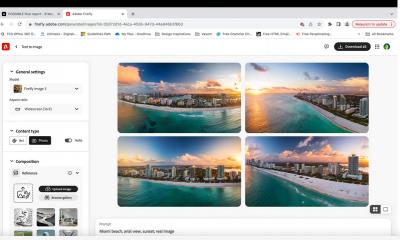This post describes and links to some Adobe marketing copy that makes the following claim: " The workflow started in Adobe Premiere Pro, with the writer opening a recording of each session and using the Speech to Text feature to automatically generate a transcript. They saved the transcript as a PDF file and opened it in Adobe Acrobat Pro. Then, using Adobe Acrobat AI Assistant, the writer asked for a session summary." Now what's interesting here is the process, not the tech - after all, when we're working with Adobe, we're talking really expensive software subscriptions. And why would we created a transcript in a PDF, of all things? And the process should be faster - instead of producing an after-conference newsletter, create an in-conference newsletter that publishes once an hour with summaries of the presentations that were just presented (and links to the video recording in the same time frame, so you can watch the buzzworthy session you missed while you're still at the conference.
Today: 0 Total: 429 [] [Share]